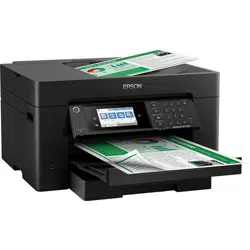Loading ...
Loading ...
Loading ...
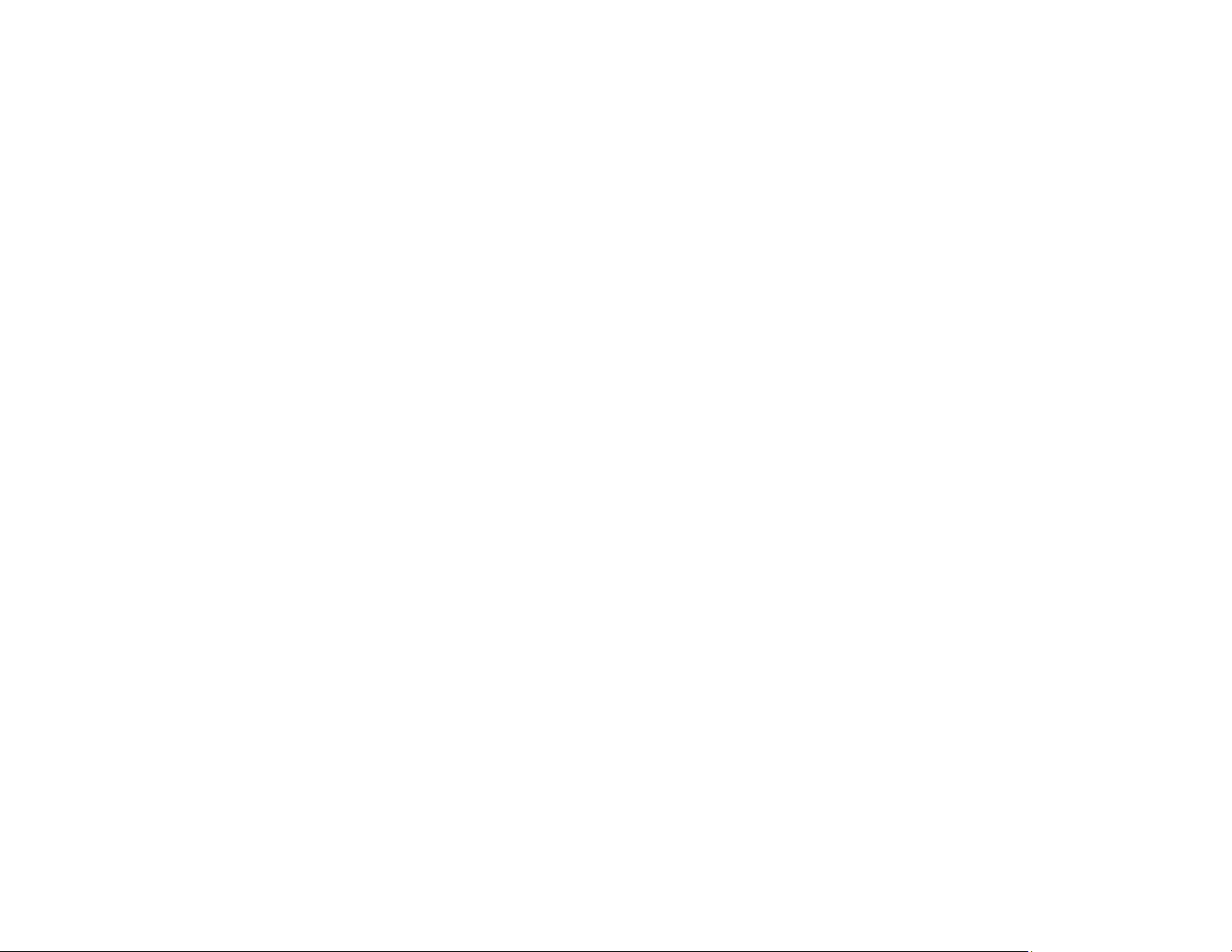
346
• If using the PostScript printer driver, try adjusting the Color Mode setting on the Advanced tab of the
printer software.
• For best results, use genuine Epson paper.
• If you are copying an original, lower the Density setting.
Parent topic: Solving Print Quality Problems
Related concepts
Print Head Nozzle Check
Print Head Cleaning
Related references
Compatible Epson Papers
Related tasks
Selecting Basic Print Settings - Windows
Selecting Basic Print Settings - Mac
Managing Color - Mac
Selecting Additional Layout and Print Options - Windows
Related topics
Replacing Ink Cartridges and Maintenance Boxes
Solving Scanning Problems
Check these solutions if you have problems scanning with your product.
Note: For solutions when using the Epson ScanSmart software, see the Epson ScanSmart help utility.
Scanning Software Does Not Operate Correctly
Cannot Start Epson Scan 2
Scanning Speed is Slow
Cannot Save a Scan to a Shared Folder Over a Network
Parent topic: Solving Problems
Loading ...
Loading ...
Loading ...