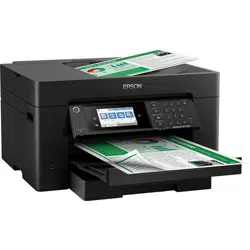Loading ...
Loading ...
Loading ...
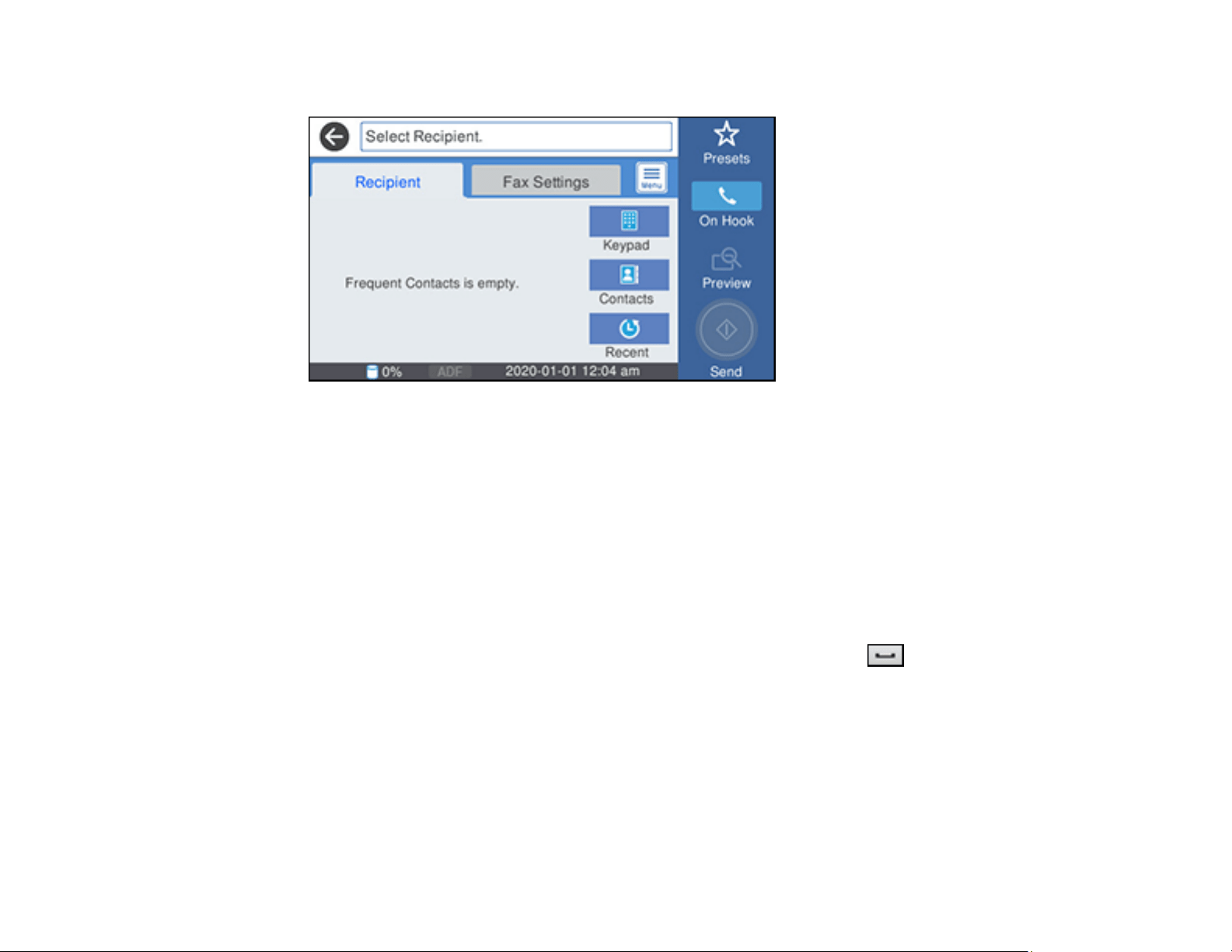
240
You see a screen like this:
Note: To fax a double-sided document, place your document in the ADF and turn on the ADF 2-
Sided setting. (You cannot fax double-sided documents in color.)
4. Do one of the following to select fax recipients:
• Select Keypad and enter a fax number. Select OK when done. To add another fax number,
repeat the same steps. You can also use the numeric keypad on the control panel to enter a fax
number.
Note: If direct dialing has been restricted, you can only select the number from the contact list or
fax history. If necessary, enter an outside line access code (such as 9) at the beginning of the fax
number. If the access code has been set up in the Line Type setting, enter the # pound sign
instead of the code. If your fax number requires a brief pause, select the icon to insert a
pause symbol (–).
• Select Contacts to display the contact list. Select one or more contacts (select the contact again
to deselect it). You can also select the Search for Contacts field to search for recipients by name,
index name, or entry number. Select Close when you are finished.
• Select Recent to display the sent fax history.
Note: To delete entered recipients, select the Select Recipient field, select the recipient you want to
delete, and select Remove.
Loading ...
Loading ...
Loading ...