Loading ...
Loading ...
Loading ...
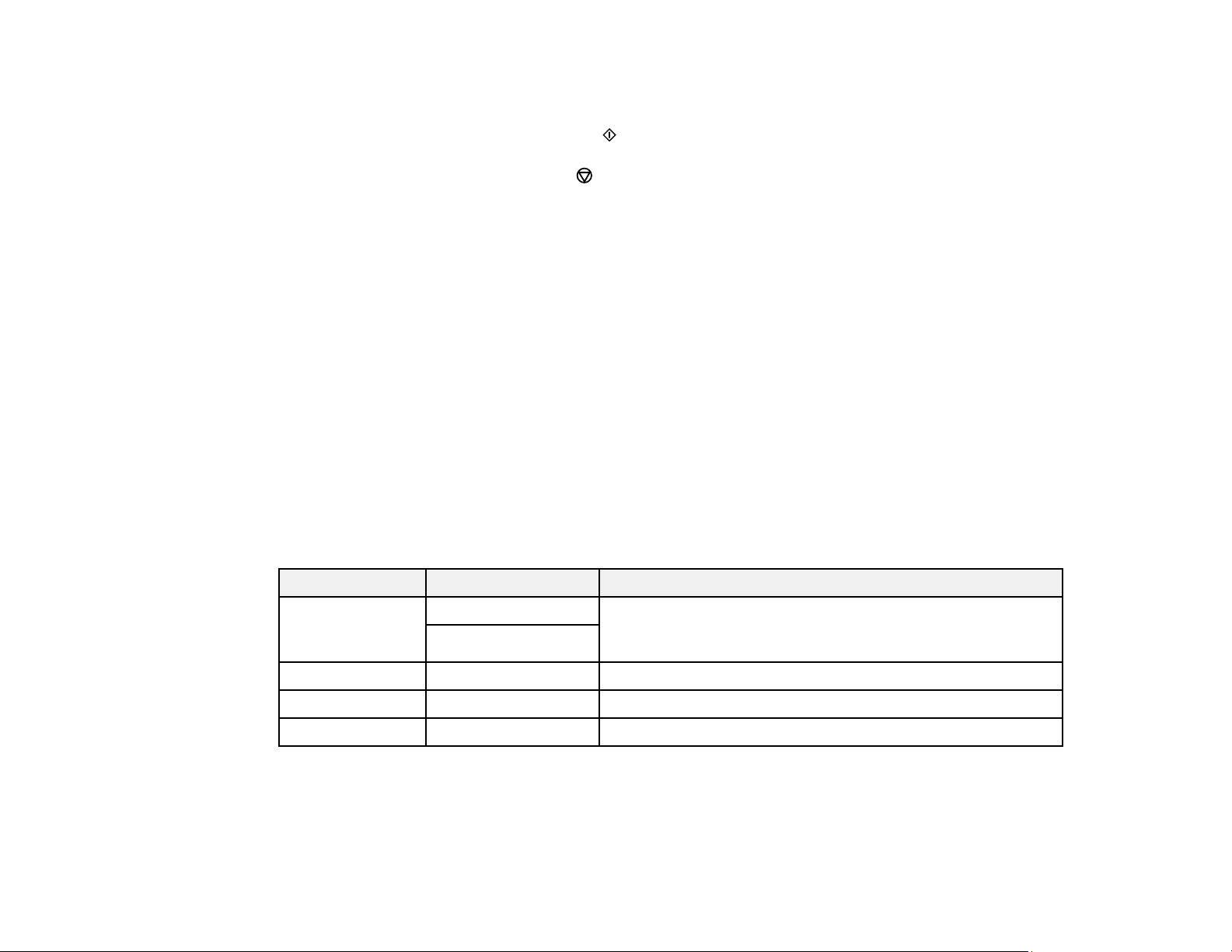
66
9. To change the print settings, press the left or right arrow button and select the necessary settings.
When you are finished, press the OK button.
10. When you are ready to copy, press the start button.
Note: To cancel copying, press the stop button.
Parent topic: Copying
Related references
Compatible Epson Papers
Copying Options
Related tasks
Placing Originals on the Scanner Glass
Related topics
Loading Paper
Copying Options
Select the copying options you want to use for your copies.
Note: Not all options or settings may be available, depending on other copying settings.
Print Settings
Copying option Available settings Description
2-Sided 1>1-Sided Select to make 2-sided copies. When you select 1>2-Sided,
also select the orientation and binding edge for your
originals or copies.
1>2-Sided
Density Varying levels Adjusts the lightness or darkness of copies
Paper Size Various settings Selects the paper size
Paper Type Various settings Selects the paper type
Loading ...
Loading ...
Loading ...
