Loading ...
Loading ...
Loading ...
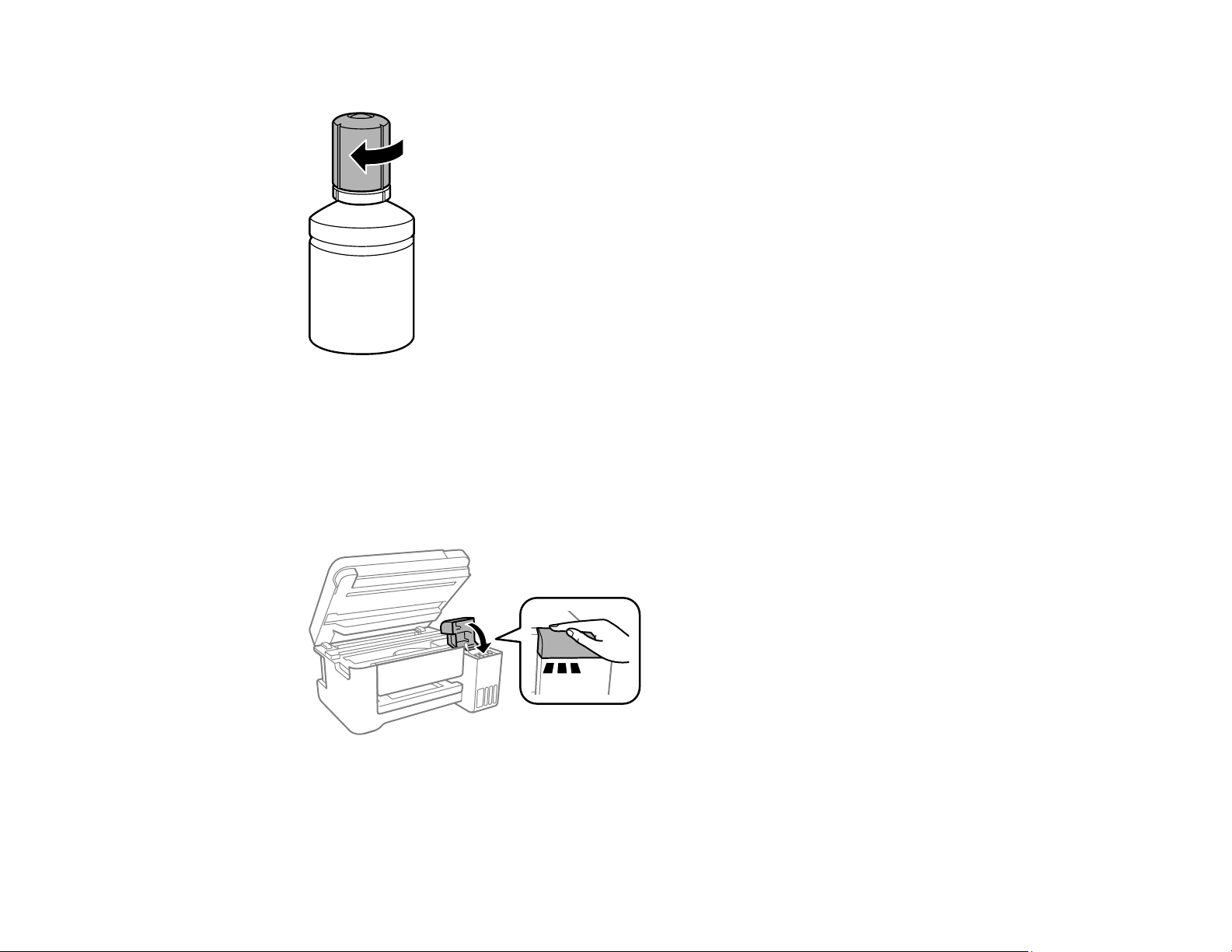
159
10. When the ink tank is full, remove the ink bottle and securely close the ink bottle cap.
Note: Do not leave the ink bottle inserted. The bottle may be damaged or ink may leak. If any ink
remains in the bottle, replace the bottle cap and tighten it. Store the bottle upright for later use.
11. Securely close the ink tank cap.
12. Repeat the previous steps as necessary for each ink tank you need to refill.
13. Close the ink tank cover, then close the scanner unit using both hands.
Note: The scanner unit is designed to close slowly and resist a little as a precaution against injuring
your fingers. Continue to close the scanner unit even if you feel some resistance.
Loading ...
Loading ...
Loading ...
