Loading ...
Loading ...
Loading ...
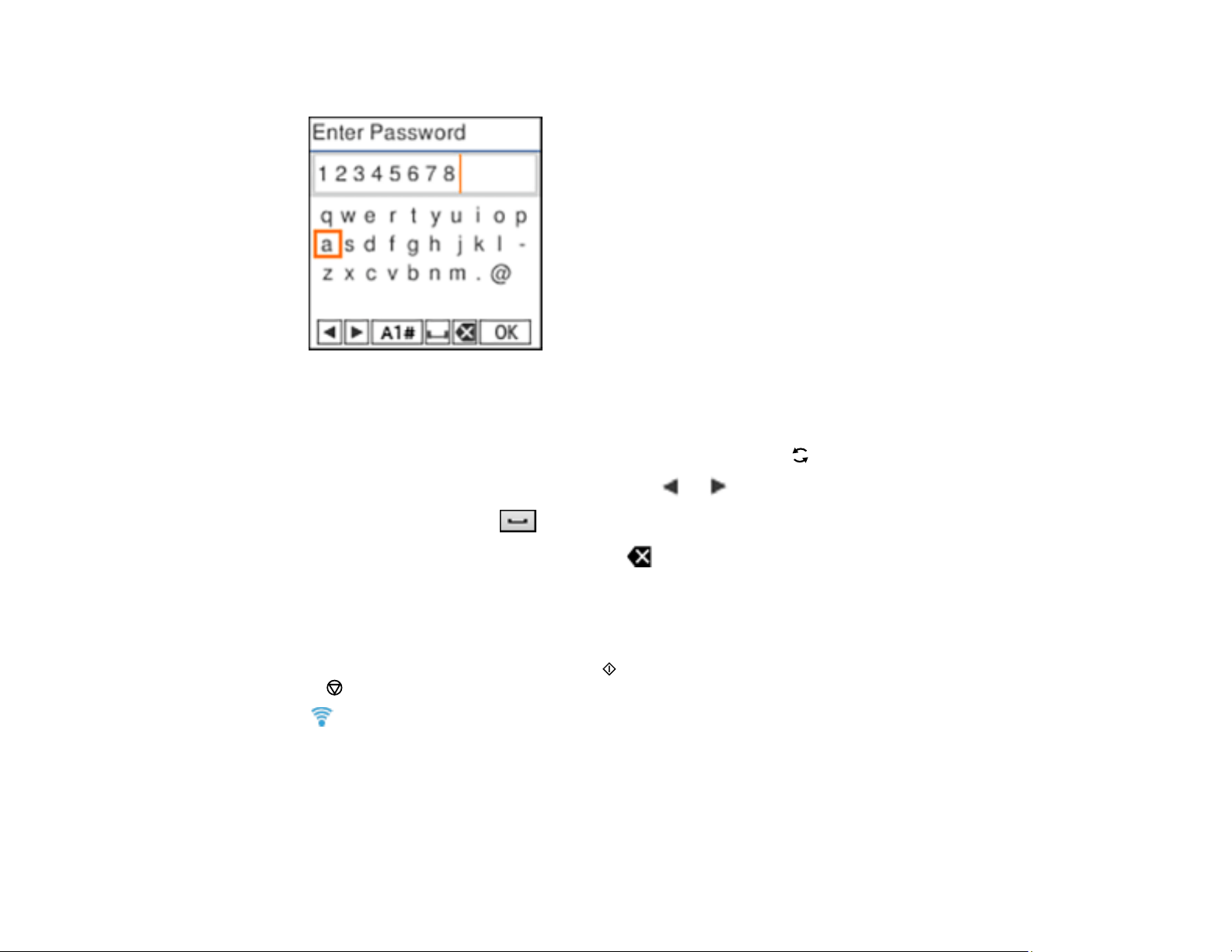
32
7. Enter your wireless password (or network name and then password).
• To scroll through the characters, press the arrow buttons.
• To make a selection, press the OK button.
• To change the character case or type, select A1# or press the reset button.
• To move the cursor to the left or right, select or .
• To add a space, select .
• To delete the previous character, select .
• When you finish entering characters, select OK.
8. Do one of the following:
• If setup was successful, press the OK button to exit.
• If setup was unsuccessful, press the start button to print a network setup report or press the
stop button to return to the previous menu. Repeat these steps to try again.
The Wi-Fi icon displayed on the LCD screen indicates your wireless connection status. If the product
is not connected to the network, you may have selected the wrong network name (SSID) or entered the
password incorrectly. Repeat these steps to try again.
If you are printing from a computer, make sure you installed the network software as described on the
Start Here sheet.
Parent topic: Wi-Fi Infrastructure Mode Setup
Loading ...
Loading ...
Loading ...
