Loading ...
Loading ...
Loading ...
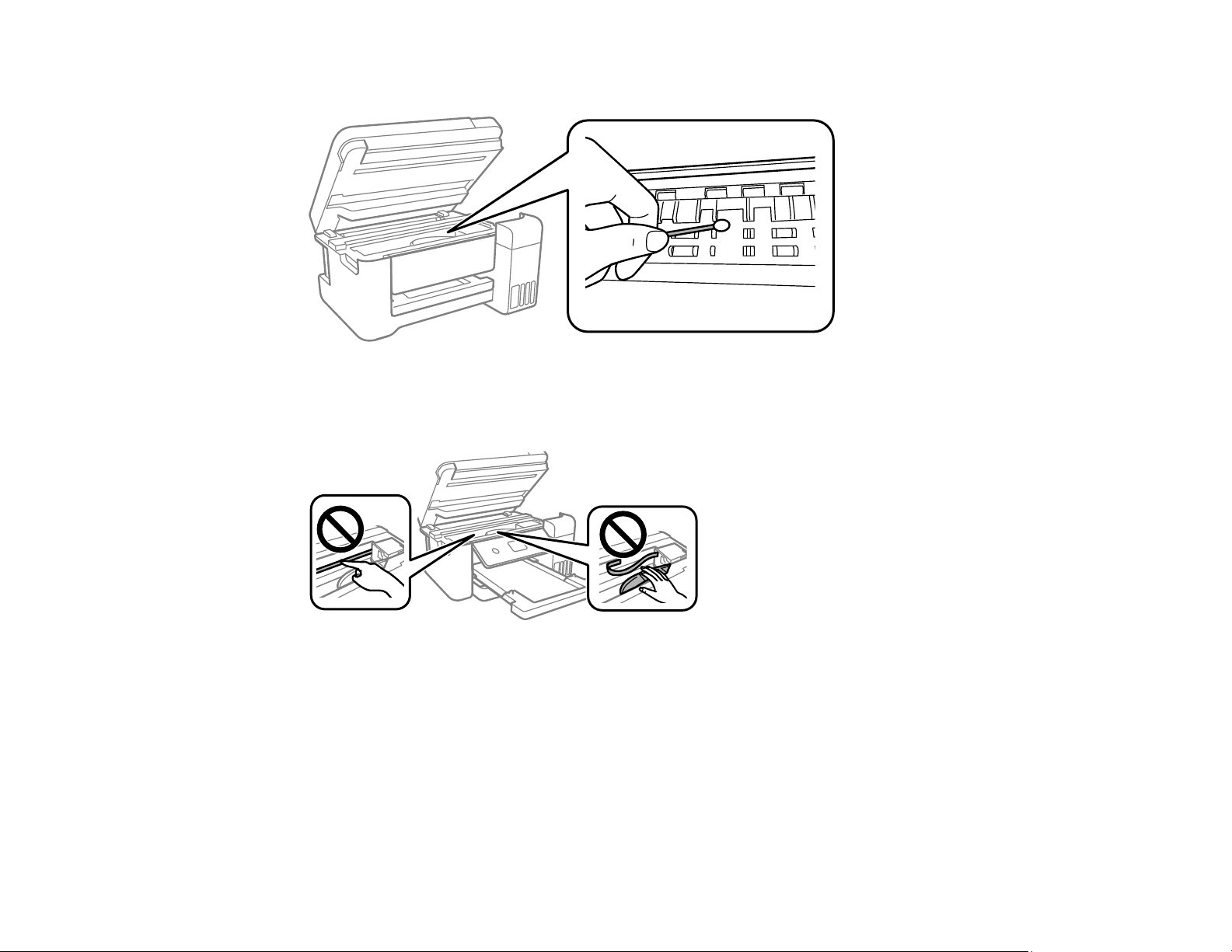
178
6. Using a cotton swab, wipe off any ink smears on the part shown in the illustration below.
Caution: Do not use tissue paper to clean the inside of the product as lint can clog the print head
nozzles. Do not touch the flat white cable, the translucent film, or the ink tubes inside the product.
7. Close the scanner unit.
Note: The scanner unit is designed to close slowly with slight resistance to help prevent injury to
your fingers. Continue to close the scanner unit even if you feel some resistance.
Parent topic: Adjusting Print Quality
Related topics
Loading Paper
Loading ...
Loading ...
Loading ...
