Loading ...
Loading ...
Loading ...
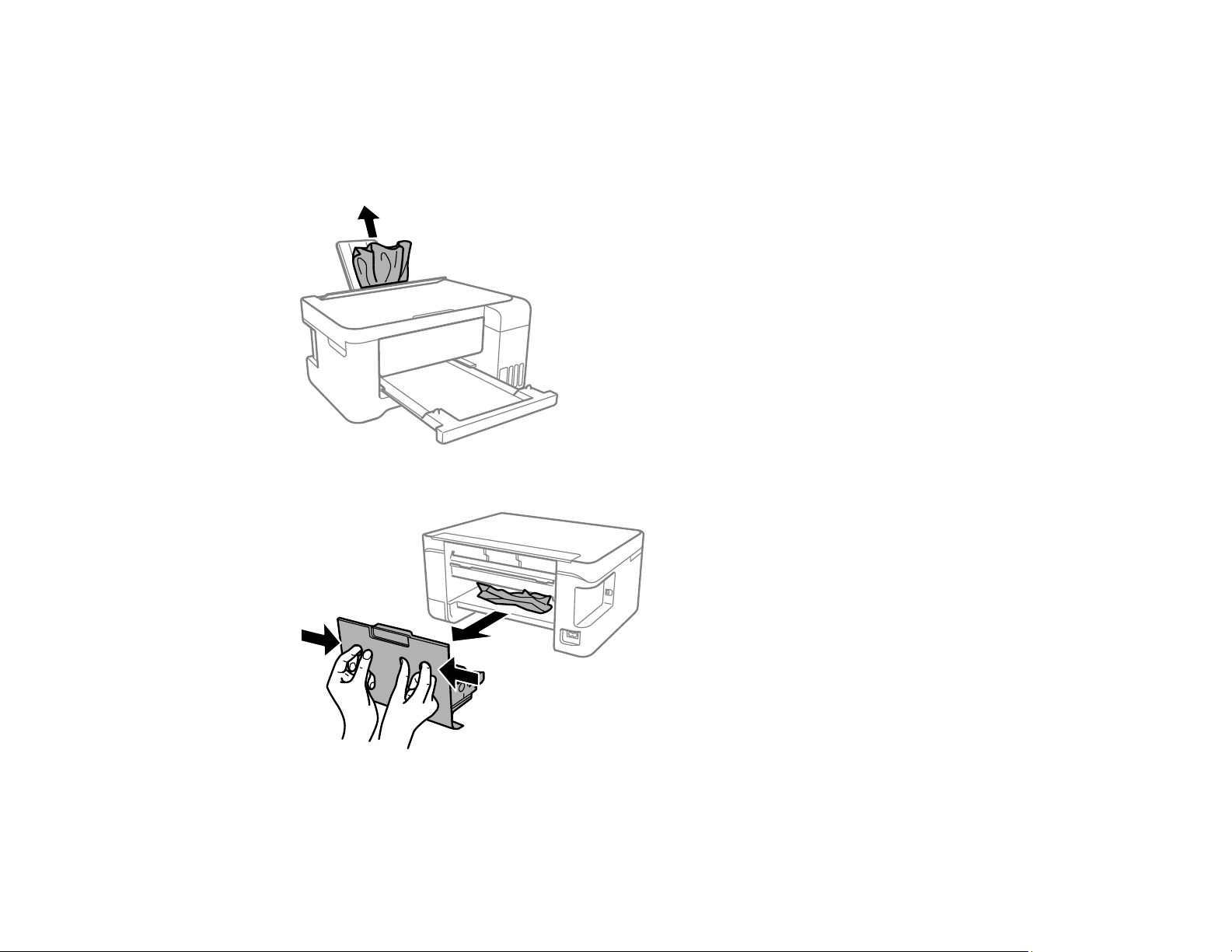
211
Paper Jam Problems in the Rear Cover
If you see a message that paper has jammed in the rear cover, follow the steps here.
1. Cancel the print job, if necessary.
2. Pull any jammed paper out of the rear paper feed.
3. Press the buttons to release the rear cover and remove the cover from your product. Carefully remove
any jammed paper from inside the product.
Loading ...
Loading ...
Loading ...
