Loading ...
Loading ...
Loading ...
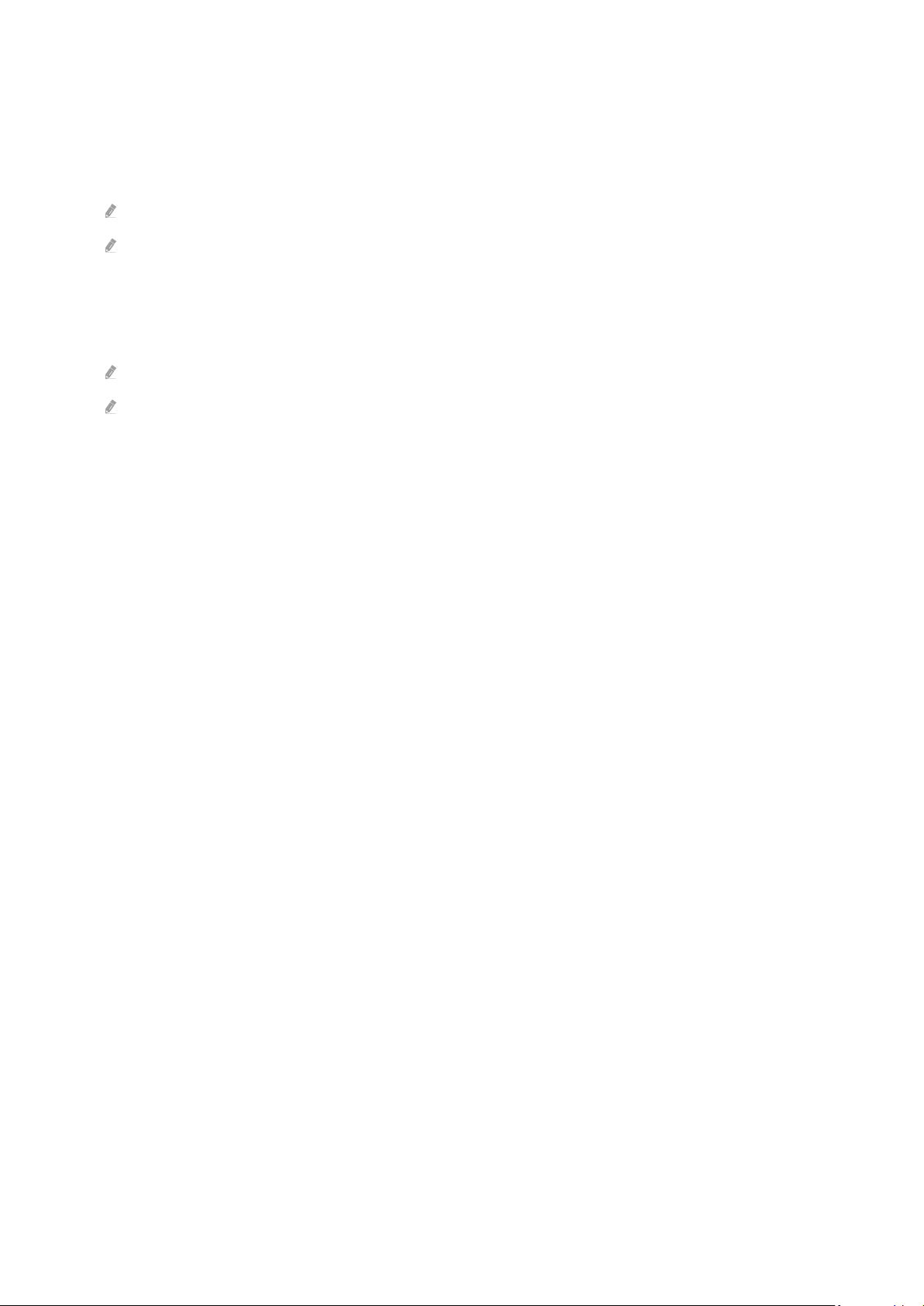
• Zoom Menu and Text
You can enlarge important elements on the menu such as the names of programmes.
• Greyscale
You can change the colour of the TV screen to black and white to sharpen blurred edges caused by colours.
If Greyscale is on, some Accessibility menus are not available.
This function may not be supported depending on the model or geographical area.
• Colour Inversion
You can invert the colours of the text and background displayed on the TV screen to make it easier to read the
text.
If Colour Inversion is on, some Accessibility menus are not available.
This function may not be supported depending on the model or geographical area.
• Remote Button Repeat Settings
You can configure the operation speed of the remote control buttons so that they slow down when you
continually press and hold them.
- 251 -
Loading ...
Loading ...
Loading ...