Loading ...
Loading ...
Loading ...
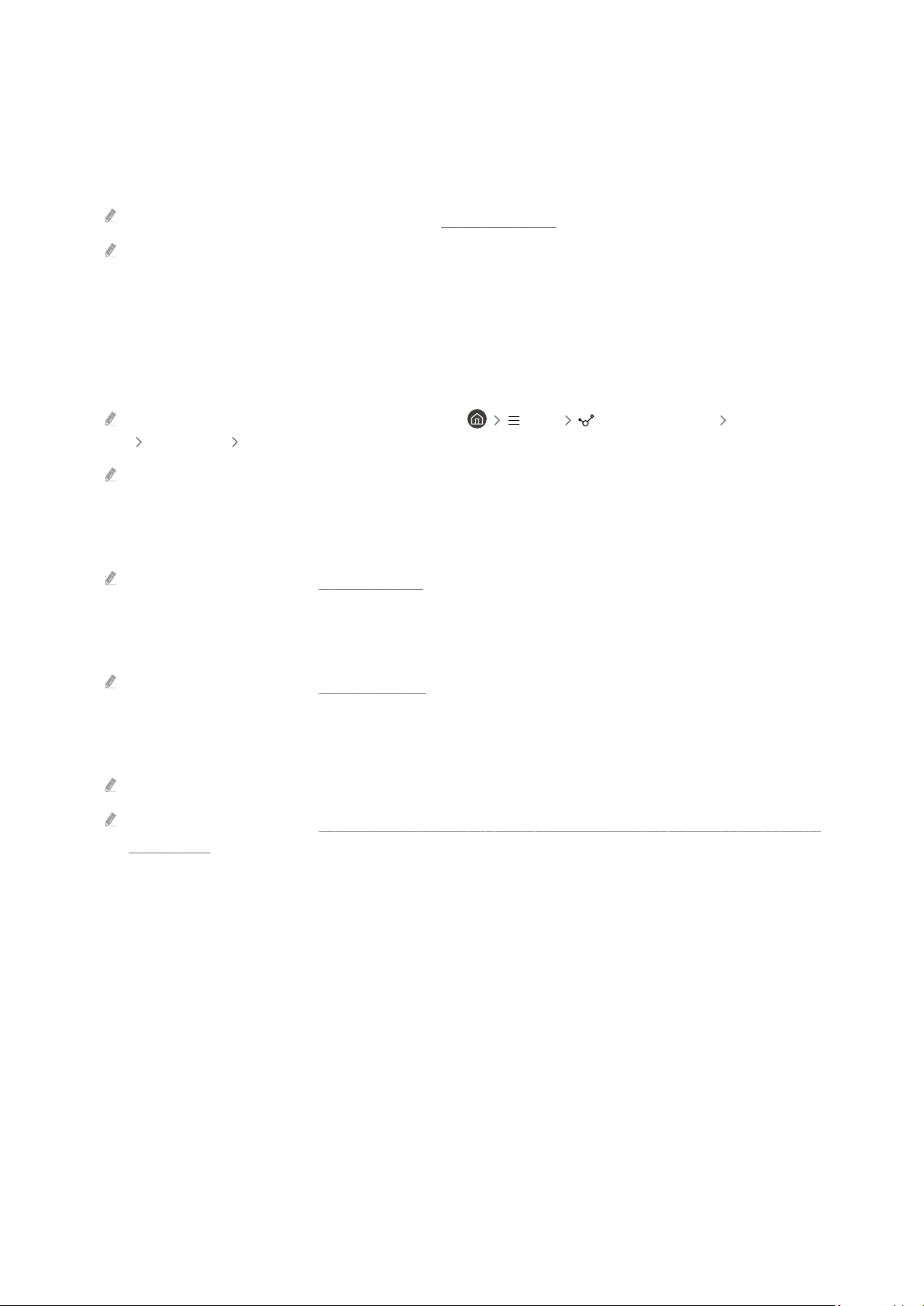
Using additional functions
You can use the SmartThings feature.
• SmartThings
It allows the TV to connect and control the detected various devices in the same space.
For more information about SmartThings , refer to "Using SmartThings".
This function may not be supported depending on the model or geographical area.
You can use the following features on the Sources screen.
• Camera Experience
Connect a USB camera, or use the SmartThings app on your mobile phone to connect a camera.
Connect a camera to use video call, home workout, and other new features.
For details on how to connect, refer to Camera Sharing ( Menu Connected Devices Connection Guide
Smartphone Camera Sharing).
This function may not be supported depending on the model or geographical area.
• Workspace
Use the TV to access your PC via remote PC or Screen Sharing (Wireless).
For more information, refer to "Using Workspace".
• Connection Guide
Displays device connection instructions.
For more information, refer to "Connection Guide".
• Universal remote setup
Lets you register external devices to your Samsung remote control and control them using the Remote.
This function may not be supported depending on the model or geographical area.
For more information, refer to "Controlling External Devices with a Samsung Remote Control - Using the Universal
remote setup".
- 20 -
Loading ...
Loading ...
Loading ...