Loading ...
Loading ...
Loading ...
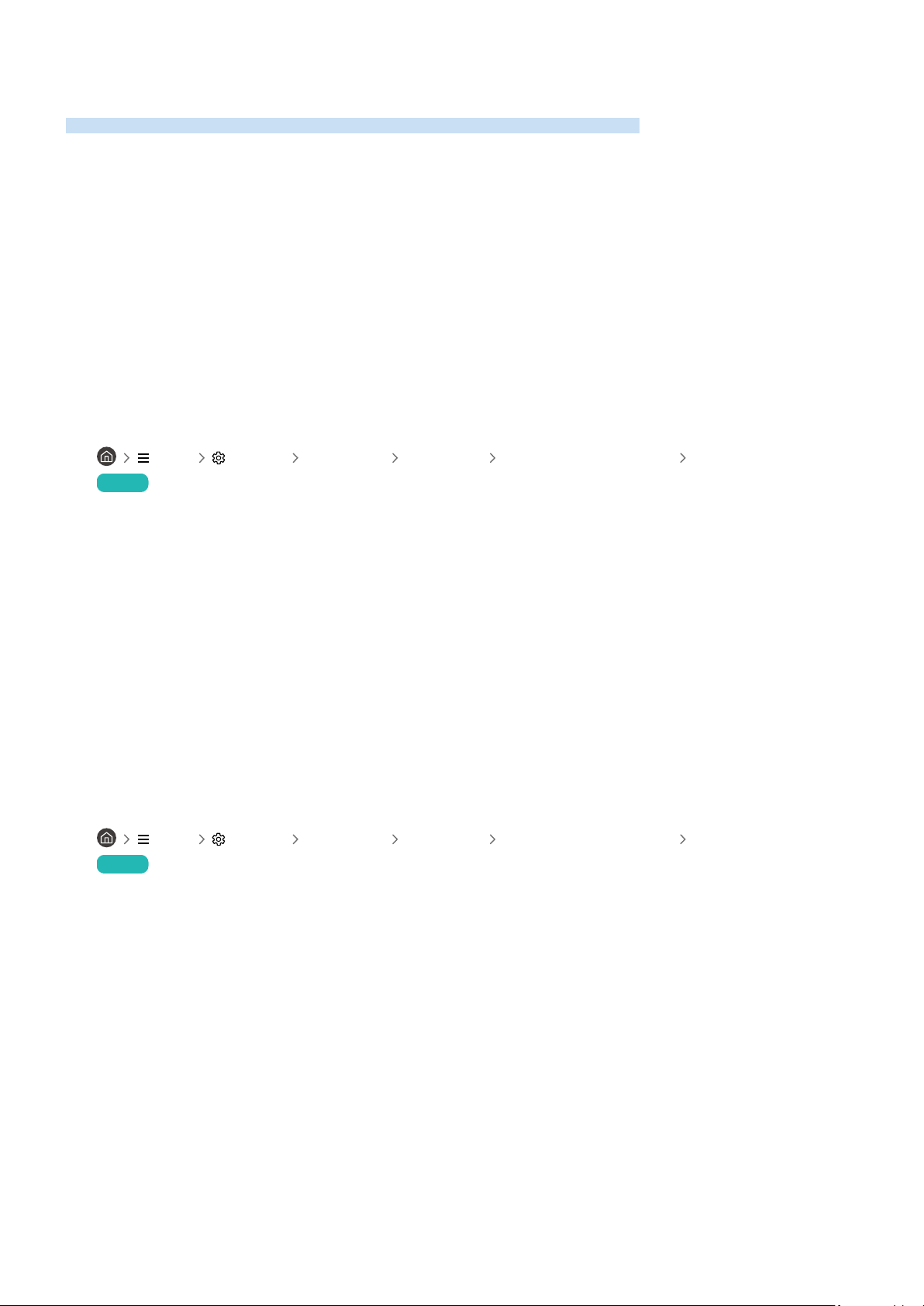
Anynet+ (HDMI-CEC) Issues
When Anynet+ (HDMI-CEC) isn't working, these steps may help resolve the problem.
What is Anynet+?
You can use the TV's remote control to control external devices that support Anynet+ (HDMI-CEC) and that are
connected to the TV via an HDMI cable. For example, if a connected external device supports Anynet+, you can have
the connected device turn on or off when you turn the TV on or off.
Anynet+ does not work. The connected device is not displayed.
Make sure the device is an Anynet+ (HDMI-CEC) device. From the settings menu on the device, check and
that the HDMI-CEC option is enabled.
From the TV, check and that the Anynet+ (HDMI-CEC) feature is set to On.
• Menu Settings All Settings Connection External Device Manager Anynet+ (HDMI-CEC)
Try Now
Check and that the device’s power cord is securely plugged in.
Check the device's HDMI cable connection.
Anynet+ (HDMI-CEC) cannot function under circumstances. (when the TV is scanning channels or
performing Reset)
When connecting or disconnecting an HDMI cable, turn the TV off and then back on again.
I want to start Anynet+. I also want the connected devices to turn on when
the TV is turned on.
Check if the Anynet+ device is properly connected to the TV, and then select Anynet+ (HDMI-CEC) menu to see if
Anynet+ (HDMI-CEC) is set to On.
•
Menu Settings All Settings Connection External Device Manager Anynet+ (HDMI-CEC)
Try Now
- 230 -
Loading ...
Loading ...
Loading ...