Loading ...
Loading ...
Loading ...
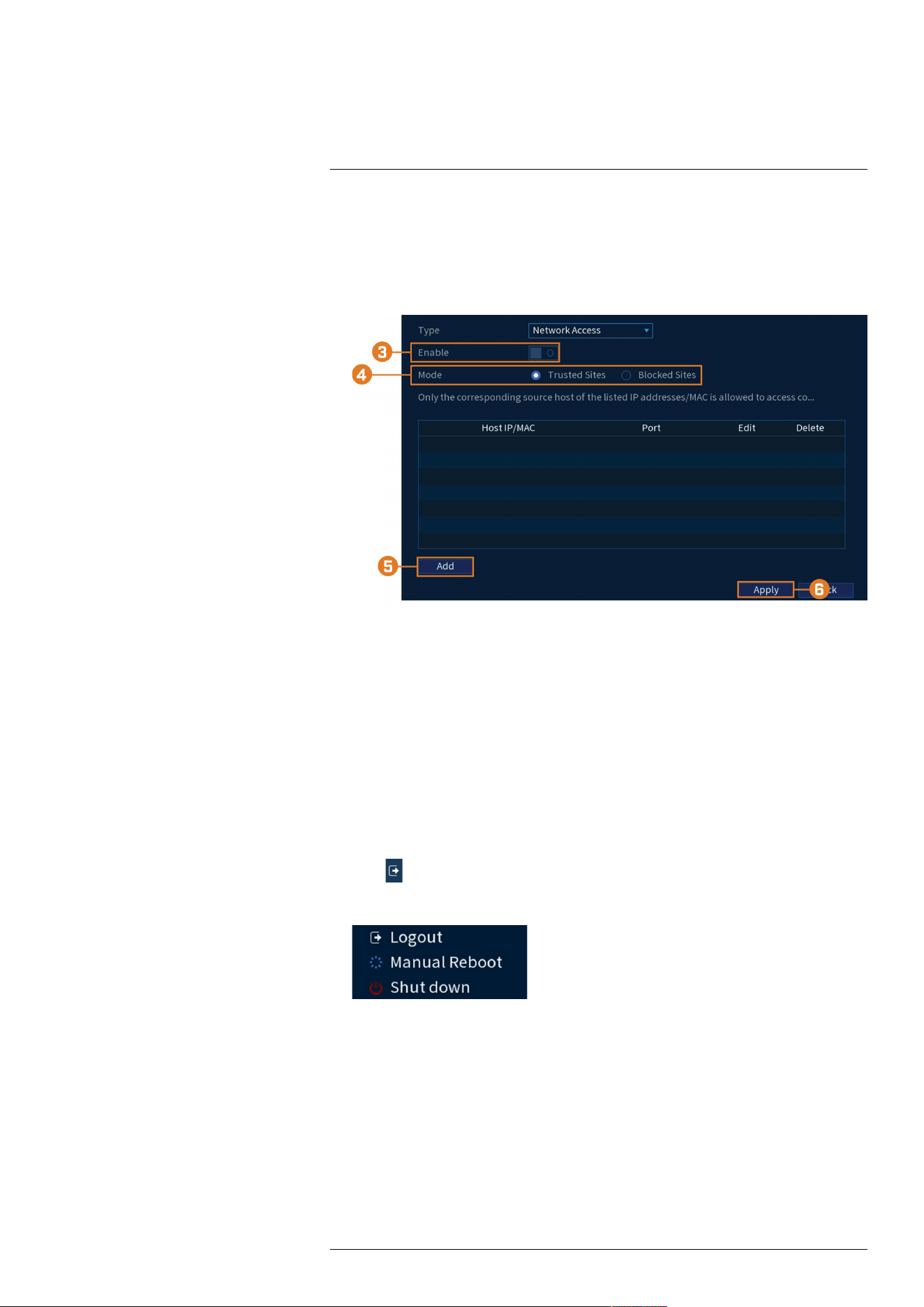
Using the Main Menu17
17.6.20 Configuring IP Filter
Configure permissions for external IP addresses attempting to access the unit.
1. From the Live View display, right-click to open the Quick Menu, then click Main Menu.
2. Click SYSTEM, then click the Security tab on the side panel. Click the Firewall tab on the
top panel.
3. Check Enable.
4. Select Trusted Sites to add IP addresses or ranges that are permitted to access the recorder,
or select Blocked Sites to add IP addresses or ranges that are not permitted to access the
recorder.
5. Click Add to enter an IP address or range.
6. Click Apply when finished.
17.7 Shutdown
Shut down, restart, or log out of the system.
To access the shutdown menu:
1. From the Live View display, right-click to open the Quick Menu, then click Main Menu.
2. Click on the top right of the screen.
3. Select one of the following:
• Logout: Log out the account that is currently active.
• Manual Reboot: Manually shut the system off, and then restart.
• Shut down: Power off the system.
#LX400113; r. 7.0/56940/56940; en-US 89
Loading ...
Loading ...
Loading ...