Loading ...
Loading ...
Loading ...
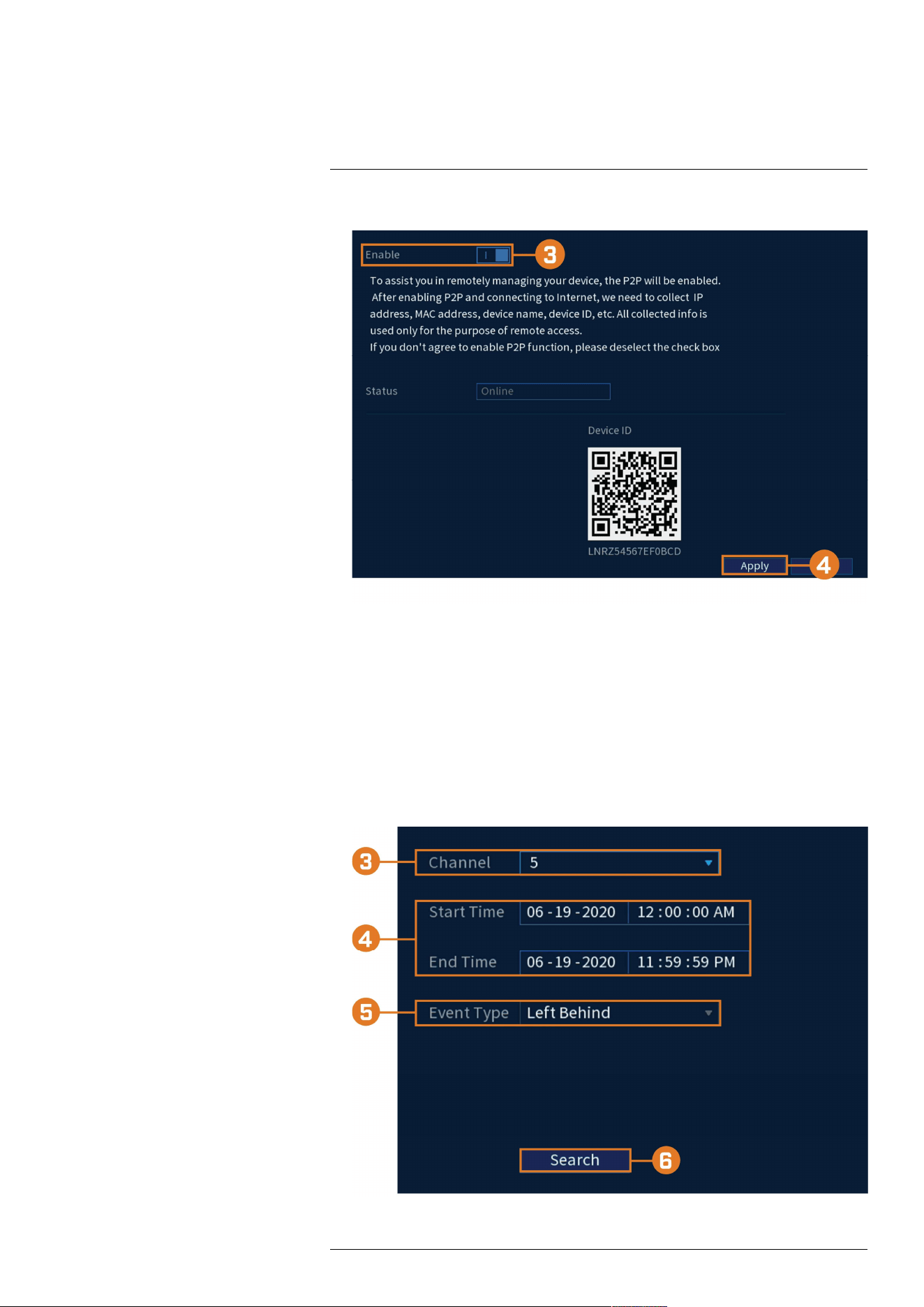
Using the Main Menu17
2. Click NETWORK, then click the P2P tab on the side panel.
3. Check Enable to use P2P, or uncheck to disable.
4. Click Apply.
17.6.6 Performing Smart Search for Safeguard
Search for safeguard events on a specific channel or the entire system. You can also choose to
back up events (USB flash drive required - not included).
To perform smart search on safeguard events:
1. From the Live View display, right-click to open the Quick Menu, then click Main Menu.
2. Click EVENTS. Click the Smart Search tab on the side panel, then in the drop down click
the Safeguard tab.
#LX400113; r. 7.0/56940/56940; en-US 77
Loading ...
Loading ...
Loading ...