Loading ...
Loading ...
Loading ...
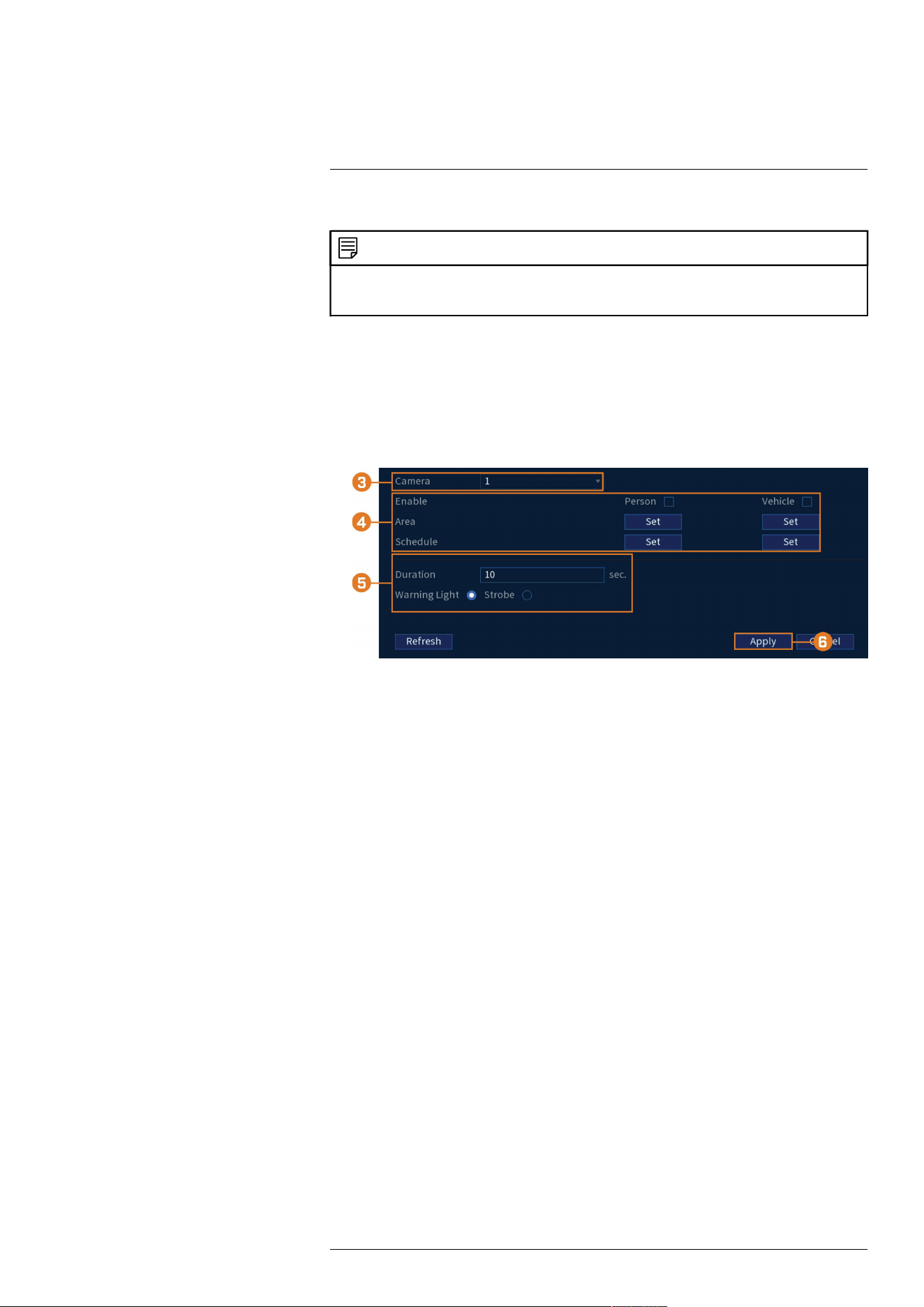
Smart Motion Detection14
• Install the camera between 8-16ft (2.5-5m) off of the ground.
NOTE
Accuracy of Person & Vehicle detection will be influenced by multiple factors, such as the object’s distance from
the camera, the size of the object, and the height and angle of the camera. Night vision will also impact the accu-
racy of detection.
14.2 Configuring Person & Vehicle Detection
Set preferences for person and/or vehicle detection per channel.
To configure person and/or vehicle detection:
1. From the Live View display, right-click to open the Quick Menu, then click Main Menu.
2. Click EVENTS. Click the Event Settings tab on the side panel, then in the drop-down click
Motion. On the top panel click Smd/Deterrence.
3. Select a channel with a compatible camera you would like to configure smart detection for.
#LX400113; r. 7.0/56940/56940; en-US 44
Loading ...
Loading ...
Loading ...