Loading ...
Loading ...
Loading ...
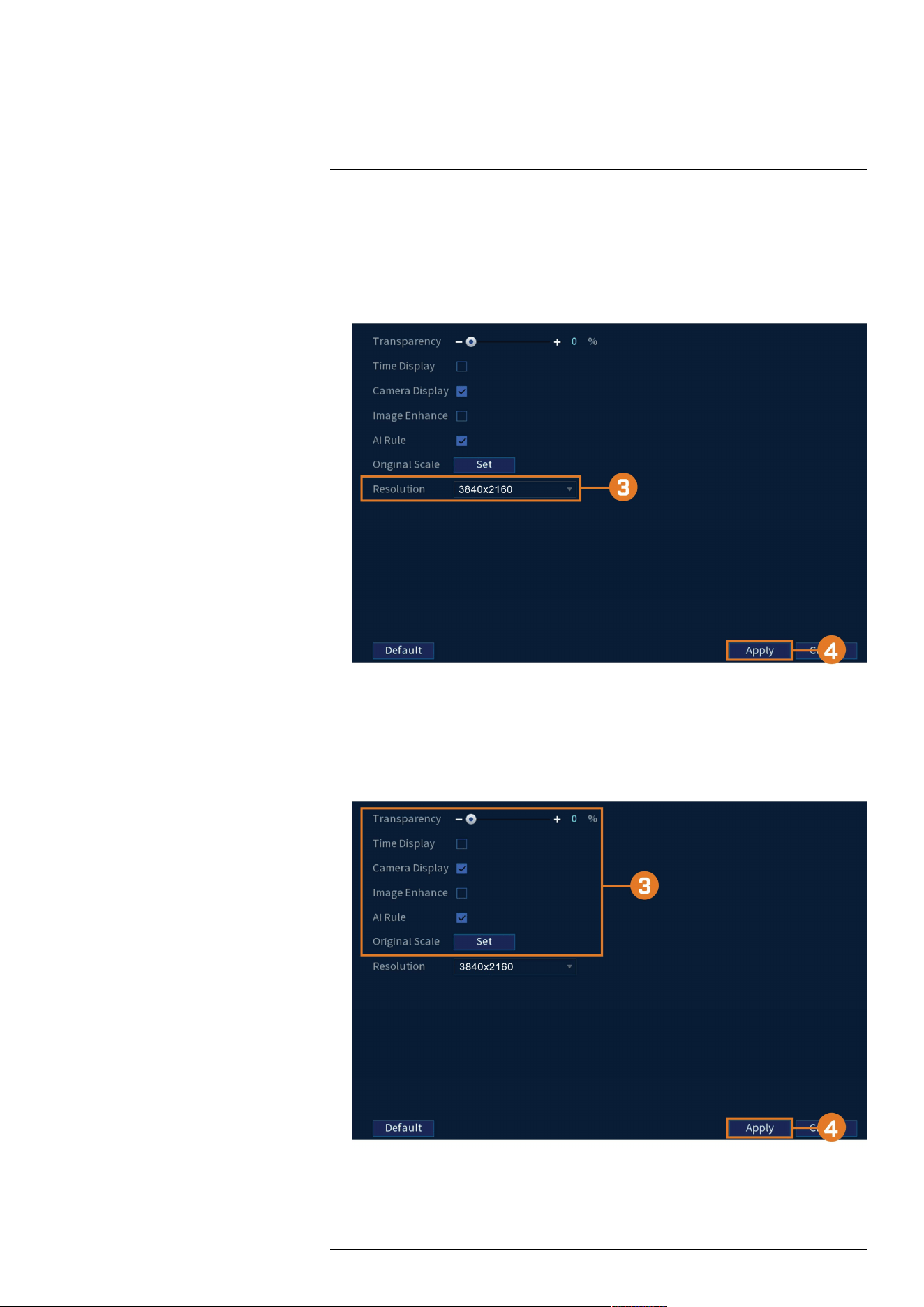
Using the Main Menu17
17.2 Setting the Monitor Resolution (Display)
Configure the system’s monitor resolution and other display settings.
To set the monitor resolution:
1. From the Live View display, right-click to open the Quick Menu, then click Main Menu.
2. Click DISPLAY, then click the Display tab on the side panel.
3. Under Resolution, select the correct resolution for your monitor.
4. Click Apply to save changes. Click OK again to restart the system using the new resolution.
To configure other display settings:
1. From the Live View display, right-click to open the Quick Menu, then click Main Menu.
2. Click DISPLAY, then click the Display tab on the side panel.
#LX400113; r. 7.0/56940/56940; en-US 58
Loading ...
Loading ...
Loading ...