Loading ...
Loading ...
Loading ...
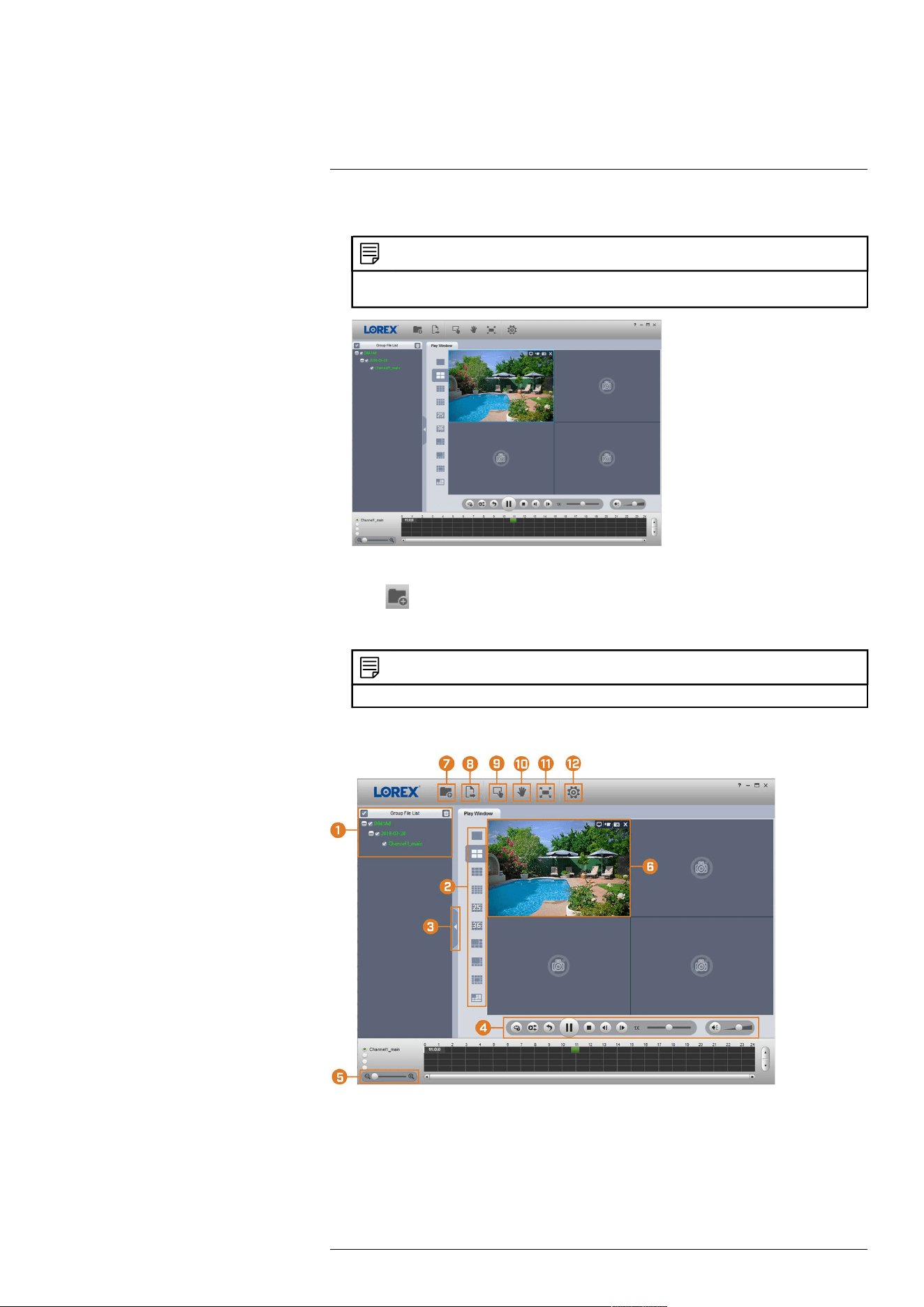
Backup11
4. Double-click one of the files under the Group File List on the left to begin playback.
NOTE
By default, the video file will play in the top-left playback window as shown below. Select an unused play-
back window then double-click another file to play additional videos at the same time.
OR
Click to open a backed up video file in another location.
5. Use the Lorex Player controls to control playback or select other files for playback.
NOTE
For a full overview of Lorex Player controls, see 11.4.3 Lorex Player Controls, page 34.
11.4.3 Lorex Player Controls
1. File List: Double-click to open a file.
2. Viewing Mode: Select between single-channel viewing and various split-screen options.
3. Hide/Show File List
#LX400113; r. 7.0/56940/56940; en-US 34
Loading ...
Loading ...
Loading ...