Loading ...
Loading ...
Loading ...
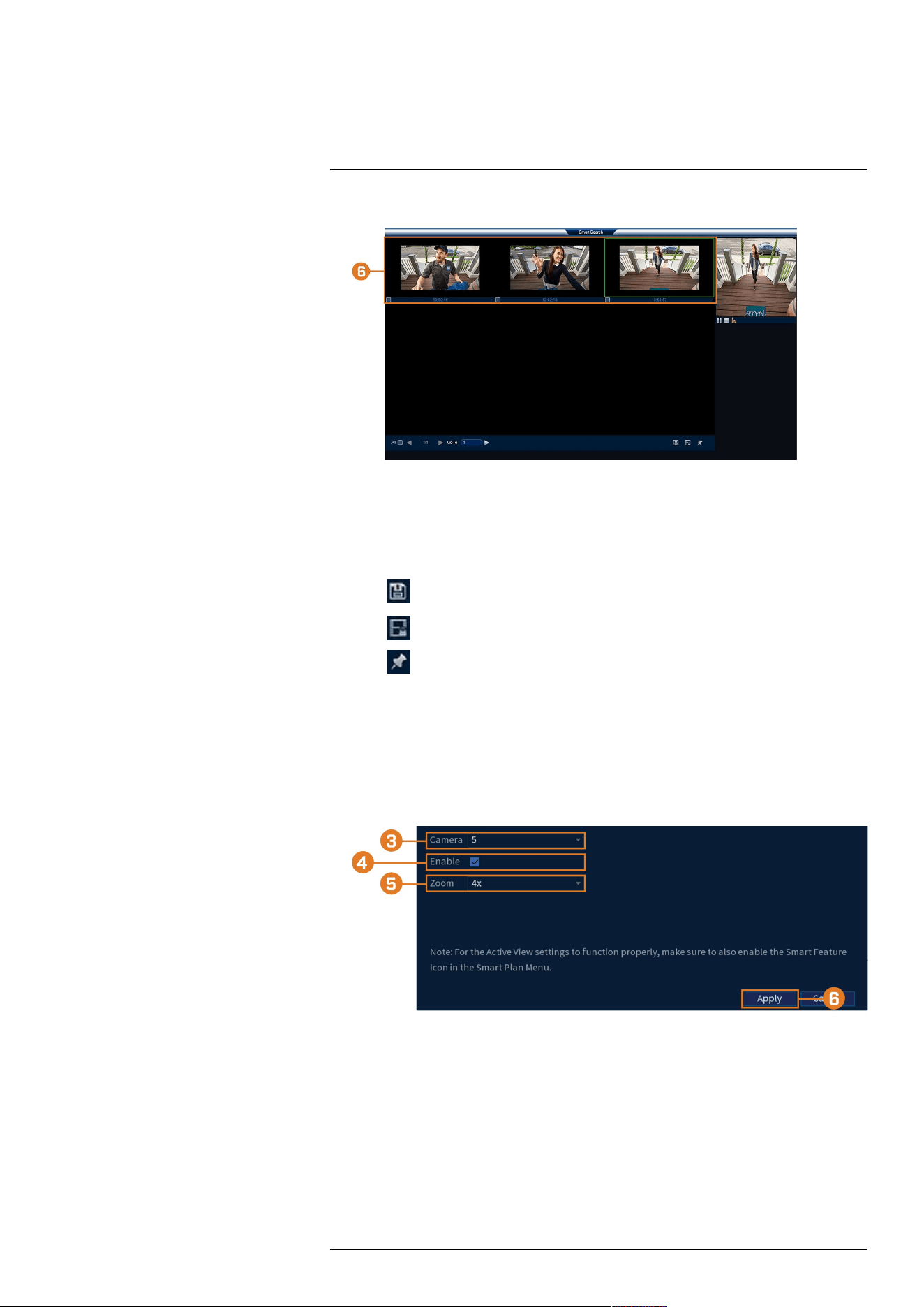
Smart Motion Detection14
6. Click Search.
7. Events that match your search criteria are displayed. You now have the following options:
• Click a thumbnail to preview the event. Double-click the preview window to view in full
screen.
• Check thumbnails to perform other actions:
◦ : Back up events.
◦ : Lock events.
◦ : Bookmark events.
14.4 Configuring Active View
Track motion that is detected by following and zooming in on the moving object.
To configure the active view settings:
1. From the Live View display, right-click to open the Quick Menu, then click Main Menu.
2. Click EVENTS. Click the Motion tab on the side panel, then click the Active View tab on
the top panel.
3. Select a camera to configure active view for.
4. Check to enable active view.
5. Click to select the zoom setting between 2x, 4x, 6x, or 8x.
6. Click Apply to save changes.
#LX400113; r. 7.0/56940/56940; en-US 47
Loading ...
Loading ...
Loading ...