Loading ...
Loading ...
Loading ...
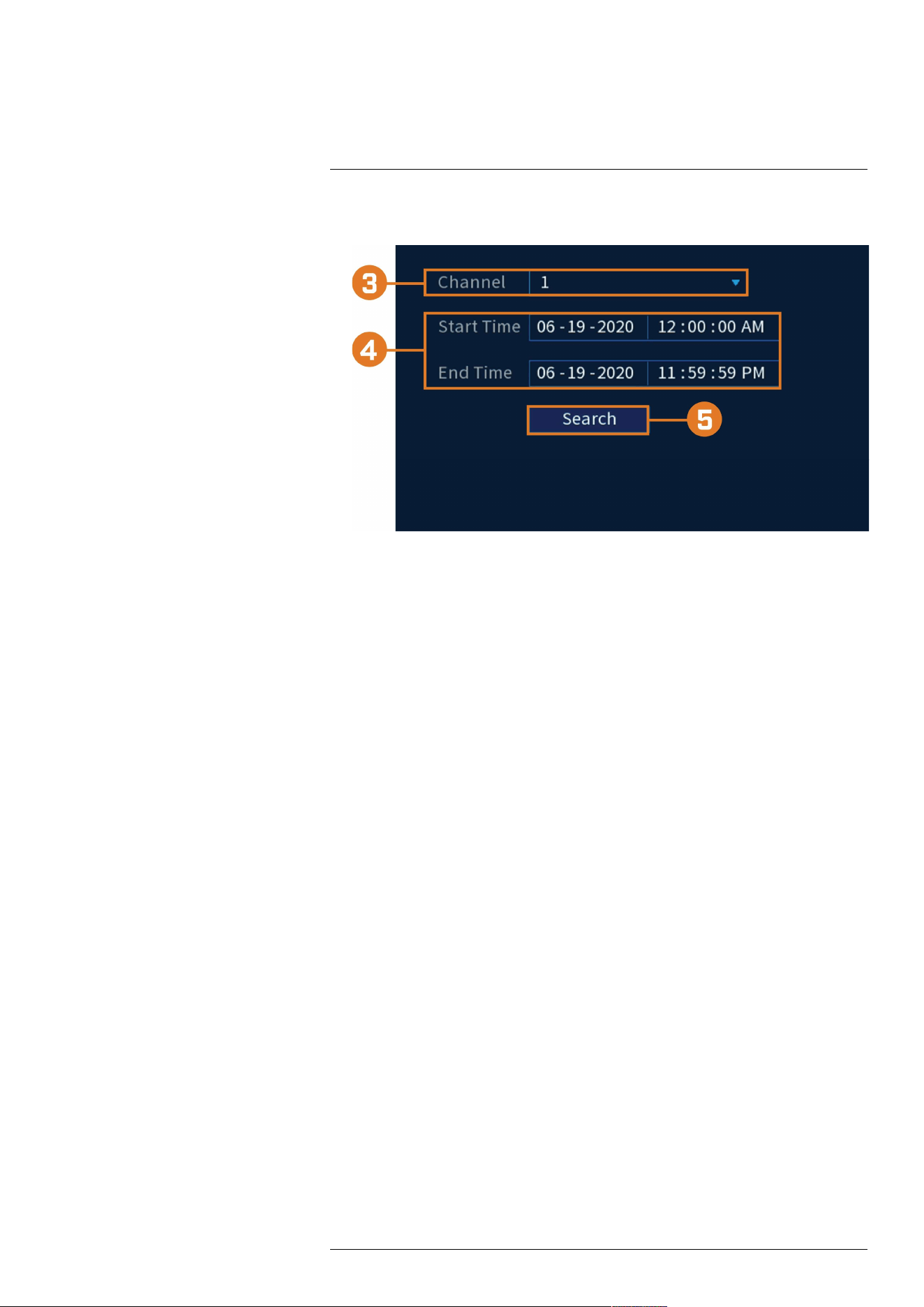
Face Detection15
2. Click EVENTS. Click the Smart Search tab on the side panel, then in the drop down click
the Face Detection tab.
3. Select the channel to search for events from, or select All
4. Choose a start and end time for your search.
5. Click Search. Events that match your search criteria will appear below. If you want to back
up events, check the events you want to back up, then click Export.
#LX400113; r. 7.0/56940/56940; en-US 51
Loading ...
Loading ...
Loading ...