Loading ...
Loading ...
Loading ...
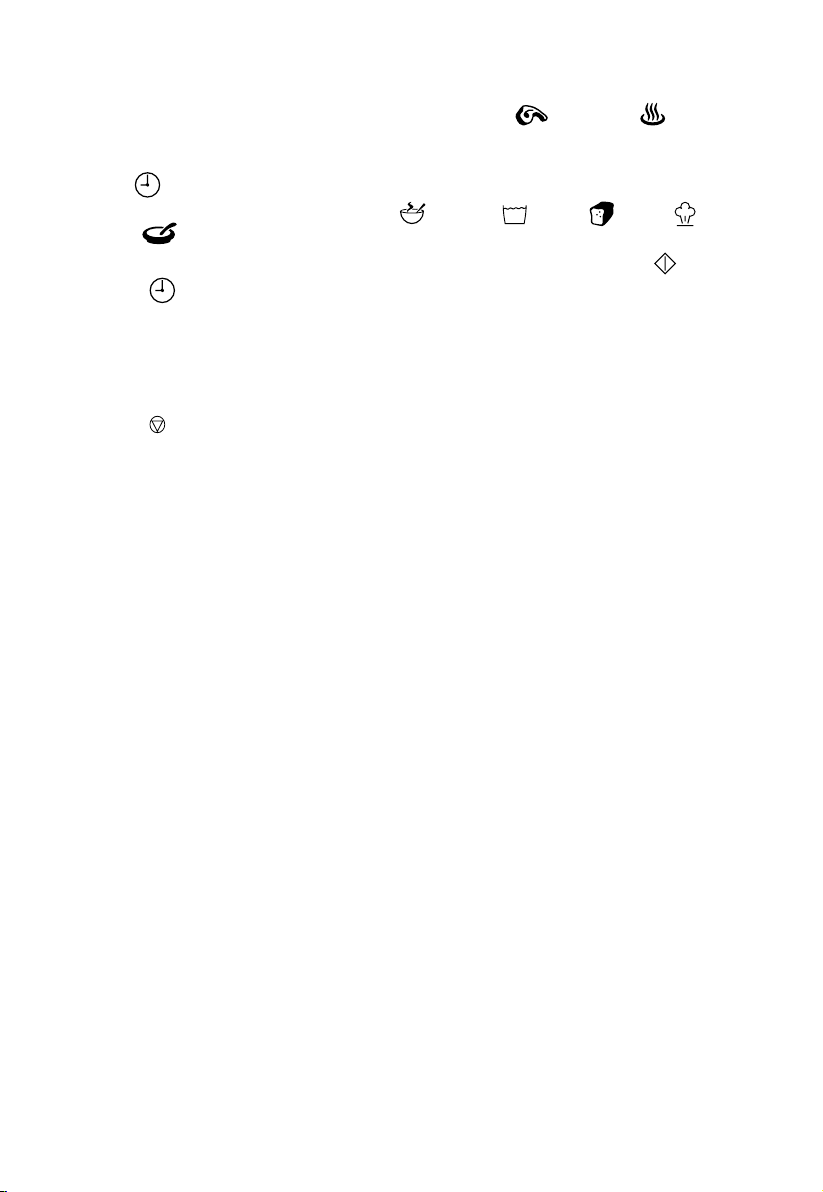
12
KEEP WARM
• If you want to use the keep warm feature after a program that doesn’t support it, then,
when the only thing showing on the display is the blinking
light, press
.
• Press w to exit this feature.
THE TIMER
• You may use the delay timer with the soup
, yoghurt
, bread
, steam , and
porridge
programs.
• Do this immediately after setting the cooking time, and before pressing start
:
1. Press the
button. The light will come on.
2. Decide when you want the food to be ready.
3. For example, if it is 2.00 now, and you want it to be ready at 9.00, you must set the time to
7 hours.
4. Use the h and min buttons to set the correct hour and minute.
5. Press the
button.
CARE AND MAINTENANCE
1. Unplug the appliance and let it cool.
2. Remove the plug from the power socket, then remove the connector from the power inlet
on the appliance.
3. With the lid closed, grip the top of the lter and lever it out of the lid. (FIG A).
4. Turn it over, to expose the markings on the front edge.
5. Hold the lter lid fast, and turn the rest of the lter towards the open padlock (FIG B).
6. Press on the tabs at the bottom of the inner lid, and pull it off the appliance. (FIG C).
7. Hand wash the removable parts.
8. Wipe all surfaces with a clean damp cloth.
9. Don’t put any part of the appliance in a dishwasher.
10. Reassemble the lter, and replace it in the lid.
11. Replace the inner lid in the lid.
Legislation in some localities mandates that e-waste (anything with a plug, battery or cord)
is disposed of through controlled recycling facilities and must not be disposed of in general
household waste. For more information about recycling of electrical and battery operated
appliances, please contact your local council or your local household waste disposal service.
9
12. When you have set the time, press v .
13. The display will count down.
14. At the end of the cooking time, the appliance will go into “keep warm” mode.
15. The W light will come on.
16. It’s best to remove the food as soon as it has cooked, to prevent it going soggy.
17. Press the w button. Open the lid. Remove the food.
KEEP WARM
• If you want to use the keep warm feature after a program that doesn’t support it, then, when the
only thing showing on the display is the blinking k light, press W .
• Press w to exit this feature.
THE TIMER T
• You may use the delay timer with the soup X , yoghurt g , bread n , steam S , and porridge m
programs.
• Do this immediately after setting the cooking time, and before pressing start v :
1. Press the T button. The c light will come on.
2. Decide when you want the food to be ready.
3. For example, if it is 2.00 now, and you want it to be ready at 9.00, you must set the time to 7 hours.
4. Use the h and min buttons to set the correct hour and minute.
5. Press the w button.
CARE AND MAINTENANCE
1. Unplug the appliance and let it cool.
2. Remove the plug from the power socket, then remove the connector from the power inlet on the
appliance.
3. With the lid closed, grip the top of the filter and lever it out of the lid. (FIG A).
4. Turn it over, to expose the markings on the front edge.
5. Hold the filter lid fast, and turn the rest of the filter towards the open padlock U (FIG B).
6. Press on the tabs at the bottom of the inner lid, and pull it off the appliance. (FIG C).
7. Hand wash the removable parts.
8. Wipe all surfaces with a clean damp cloth.
9. Don’t put any part of the appliance in a dishwasher.
10. Reassemble the filter, and replace it in the lid.
11. Replace the inner lid in the lid.
RECYCLING
W
To avoid environmental and health problems due to hazardous substances,
appliances and rechargeable and non-rechargeable batteries marked with one of
these symbols must not be disposed of with unsorted municipal waste. Always
dispose of electrical and electronic products and, where applicable, rechargeable and
non-rechargeable batteries, at an appropriate official recycling/collection point.
GB
DE
FR
NL
IT
ES
PT
DK
SE
NO
FI
RU
CZ
SK
PL
HR
SI
GR
HU
TR
RO
BG
AE
9
12. When you have set the time, press v .
13. The display will count down.
14. At the end of the cooking time, the appliance will go into “keep warm” mode.
15. The W light will come on.
16. It’s best to remove the food as soon as it has cooked, to prevent it going soggy.
17. Press the w button. Open the lid. Remove the food.
KEEP WARM
• If you want to use the keep warm feature after a program that doesn’t support it, then, when the
only thing showing on the display is the blinking k light, press W .
• Press w to exit this feature.
THE TIMER T
• You may use the delay timer with the soup X , yoghurt g , bread n , steam S , and porridge m
programs.
• Do this immediately after setting the cooking time, and before pressing start v :
1. Press the T button. The c light will come on.
2. Decide when you want the food to be ready.
3. For example, if it is 2.00 now, and you want it to be ready at 9.00, you must set the time to 7 hours.
4. Use the h and min buttons to set the correct hour and minute.
5. Press the w button.
CARE AND MAINTENANCE
1. Unplug the appliance and let it cool.
2. Remove the plug from the power socket, then remove the connector from the power inlet on the
appliance.
3. With the lid closed, grip the top of the filter and lever it out of the lid. (FIG A).
4. Turn it over, to expose the markings on the front edge.
5. Hold the filter lid fast, and turn the rest of the filter towards the open padlock U (FIG B).
6. Press on the tabs at the bottom of the inner lid, and pull it off the appliance. (FIG C).
7. Hand wash the removable parts.
8. Wipe all surfaces with a clean damp cloth.
9. Don’t put any part of the appliance in a dishwasher.
10. Reassemble the filter, and replace it in the lid.
11. Replace the inner lid in the lid.
RECYCLING
W
To avoid environmental and health problems due to hazardous substances,
appliances and rechargeable and non-rechargeable batteries marked with one of
these symbols must not be disposed of with unsorted municipal waste. Always
dispose of electrical and electronic products and, where applicable, rechargeable and
non-rechargeable batteries, at an appropriate official recycling/collection point.
GB
DE
FR
NL
IT
ES
PT
DK
SE
NO
FI
RU
CZ
SK
PL
HR
SI
GR
HU
TR
RO
BG
AE
Loading ...
Loading ...
Loading ...