Loading ...
Loading ...
Loading ...
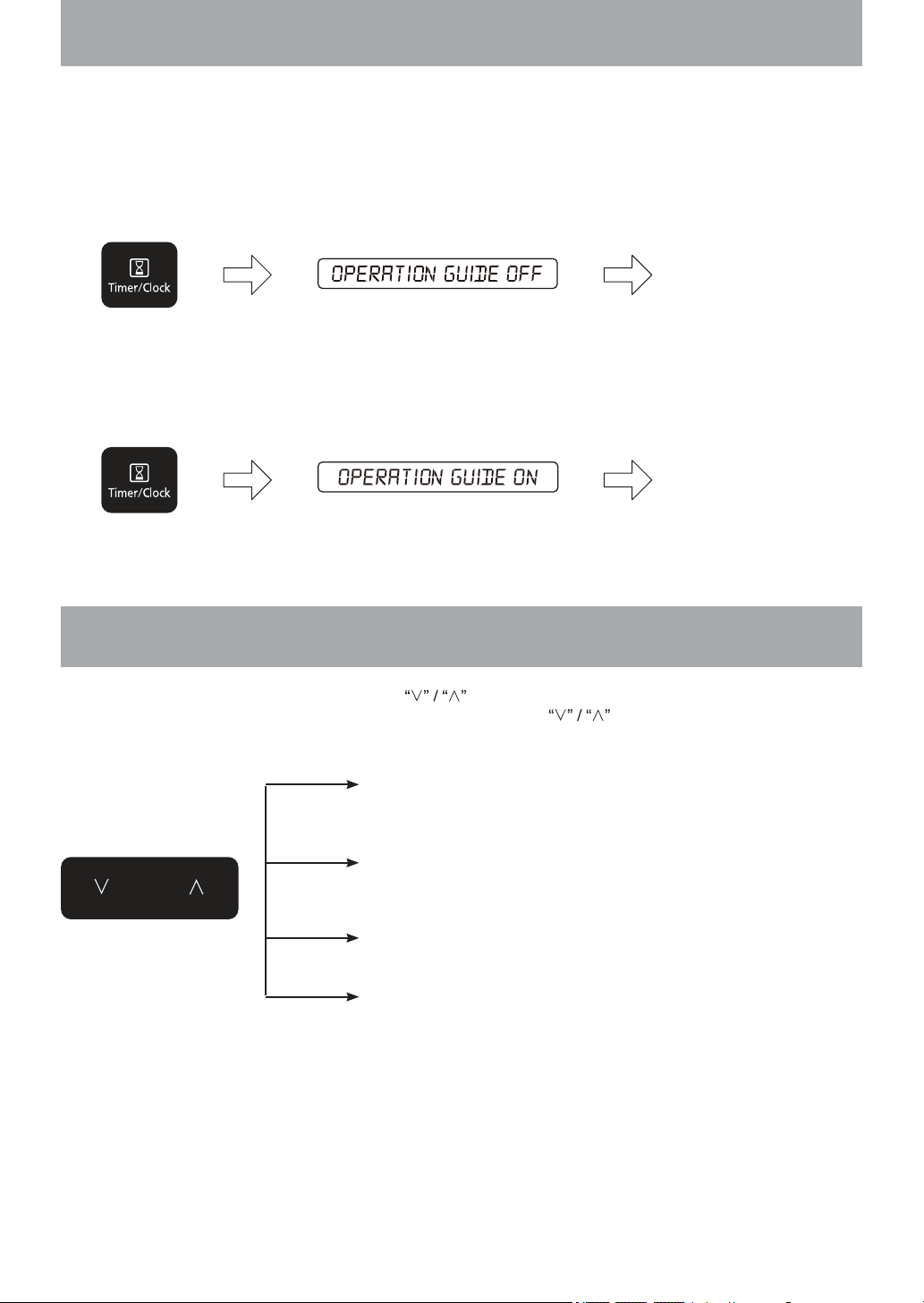
- 22 -
Up/Down Selection
Select the time, weight or auto menu by tapping . The time, weight or auto menu number appears in the
display window. The time/weight can be adjusted quickly by holding key.
• Time Setting:
To set cooking time or clock. Use the key for the Add Time
Function. (see page 37)
• Weight Setting:
To set weight of food for auto cook and auto steam
programs. (see pages 42-51, 54, and 58-60).
• Auto Programs Setting:
To select auto menu.
• More/Less Setting:
To set more/less for auto sensor programs
(see page 40-41 and 52-53).
Operation Guide in the Display Window
To assist you in programming your oven, the following operation will appear in the display window. When you
become familiar with your oven, the Operation Guide can be turned off.
If the Timer/Clock is tapped 4 times, this will turn off the operation guide. To turn the operation guide back on, tap
the Timer/Clock 4 times.
To turn off:
To turn on:
Colon or time of day
appears in the display
window.
Colon or time of day
appears in the display
window.
Tap Timer/Clock four times.
Tap Timer/Clock four times.
Display window.
Display window.
F0003CH50QP.indd 22F0003CH50QP.indd 22 2020/7/16 15:14:352020/7/16 15:14:35
Loading ...
Loading ...
Loading ...