Loading ...
Loading ...
Loading ...
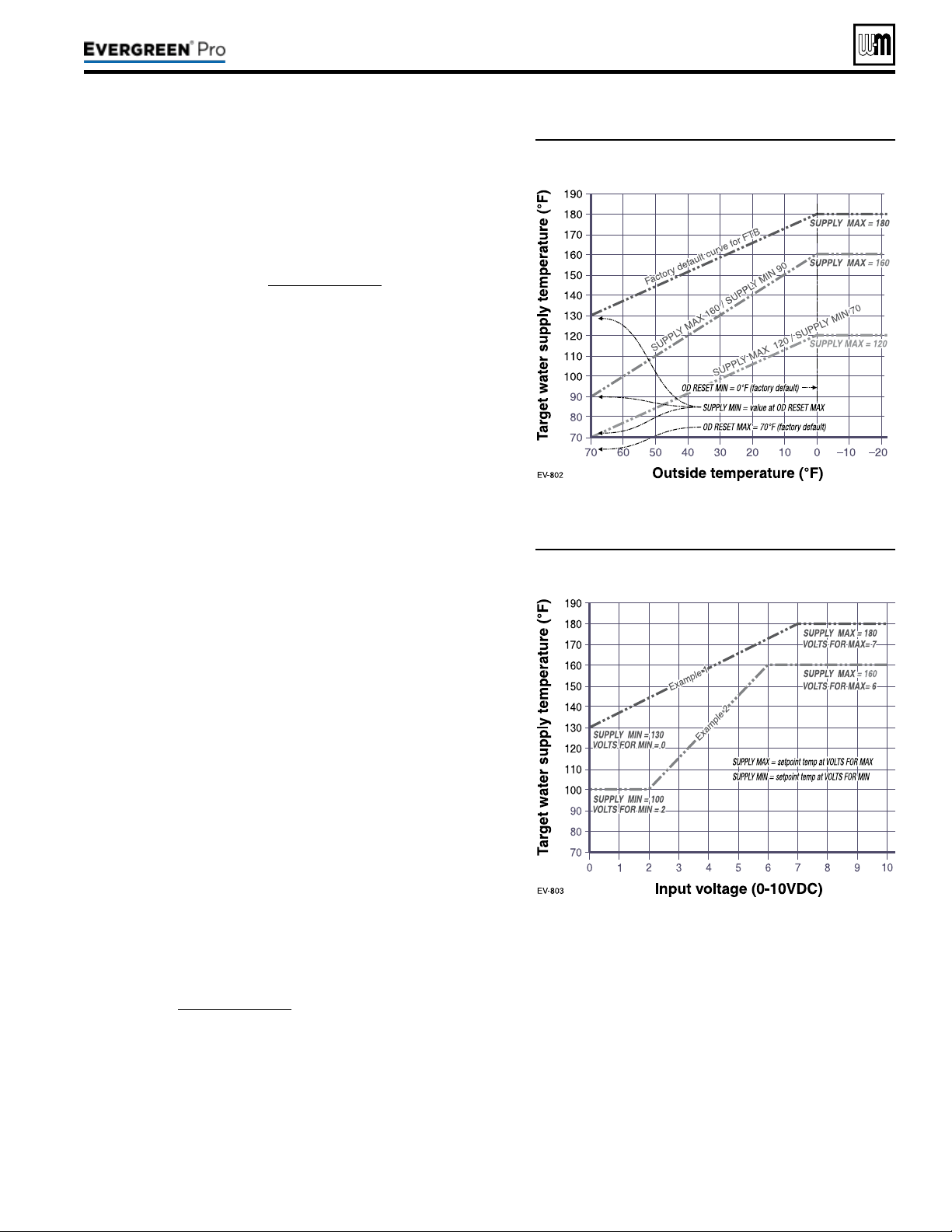
(continued)
Figure68 Outdoor reset operation
Figure69 Remote target operation
1. Set desired temperatures for space heating zones.
2. For an explanation of the target temperatures and associated
outdoor temperatures, see Figure68.
3. e temperature settings discussed below are accessed in the
priority menu for the applicable system. For detailed explanations
of the priority menus, see Figure76,page77.
SUPPLYMAX
1. Set Supply max to the required supply water temperature for the
system at design maximum heat loss (typically 180°F for nned
tube baseboard on new installations).
SUPPLYMIN
1. Supply min should equal the desired minimum supply water
temperature for the system.
2. is could be set as low as 70°F, which would supply “zero heat”
when outdoor temperature is 70°F, because supply water tem-
perature would equal room temperature.
3. See examples in Figure68.
ODRESETMAX
1. OD RESET MAX means the outdoor temperature at which the
target temperature reaches its minimum (Supply min).
2. In the examples of Figure68, this occurs at 70 °F (the factory
default).
ODRESETMIN
1. OD RESET MIN means the outdoor temperature at which the
target temperature reaches its maximum value (Supply max).
2. In the examples of Figure68, this occurs at 0°F outside (the fac-
tory default setting).
3. OD RESET MIN should equal the ODT (outdoor design tem-
perature) for the installation’s location.
1. is function allows a remote analog input to regulate the supply
temperature for control operation/modulation. is can be done
for any priority, including network and local priorities for multiple
boiler networks.
2. e settings discussed below are accessed in the priority menu
for the applicable system. For detailed explanations of the priority
menus, see Figure76,page77.
3. See Figure69 for an explanation of target temperature vs voltage
when using remote target operation.
4. In the priority menu for the applicable system, select 0-10v for
the TARGET ADJUST setting.
5. In the same priority menu, select the VOLTS FOR MIN and
VOLTS FOR MAX values. VOLTS FOR MIN sets the voltage
value for the desired minimum supply temperature. VOLTS FOR
MAX sets the voltage value for the desired maximum supply
temperature.
1. To use 0-10VDC for remote modulation, go to Con-
tractor Menu -> Assign Inputs. en change Input 1’s
source to 0-10V. e priority that is assigned to Input
1 cannot be used by any other Input.
2. e boiler comes on at 0.9VDC and turns o at 0.8VDC.
1VDC = 10% input. 10VDC = 100% input. ese volt-
age settings are not adjustable.
Part number 550-100-211/0122
– 65 –
220 /29 9/3 00 /39 9
Loading ...
Loading ...
Loading ...
