Loading ...
Loading ...
Loading ...
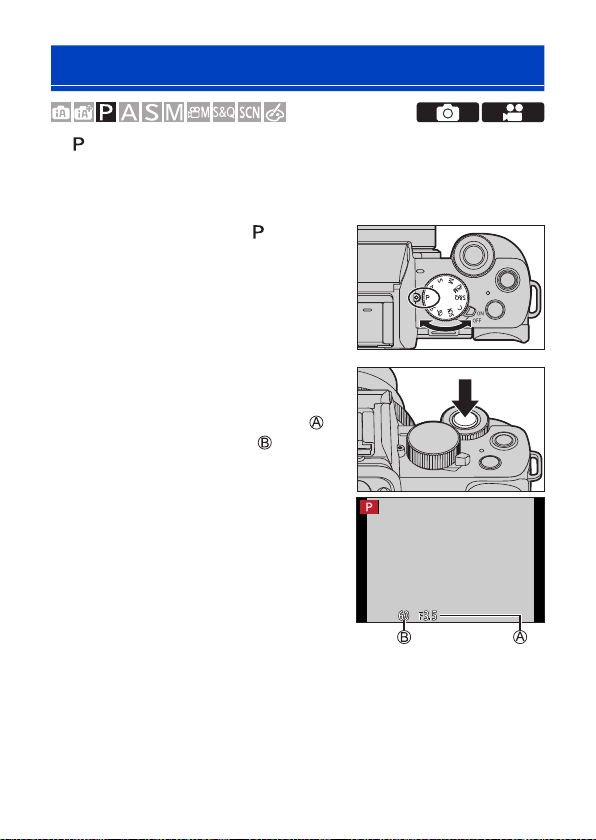
91
4. Recording mode
Program AE Mode
In [ ] mode (Program AE mode), the camera automatically sets the
shutter speed and aperture value for the brightness of the subject.
You can also use Program Shift to change combinations of shutter speed
and aperture values while keeping the same exposure.
1
Set the mode dial to [ ].
2
Press the shutter button
halfway.
● This displays the aperture value
and shutter speed value
on the
recording screen.
• If the correct exposure is not achieved,
the aperture value and shutter speed
blink red.
3
Start recording.
Loading ...
Loading ...
Loading ...