Loading ...
Loading ...
Loading ...
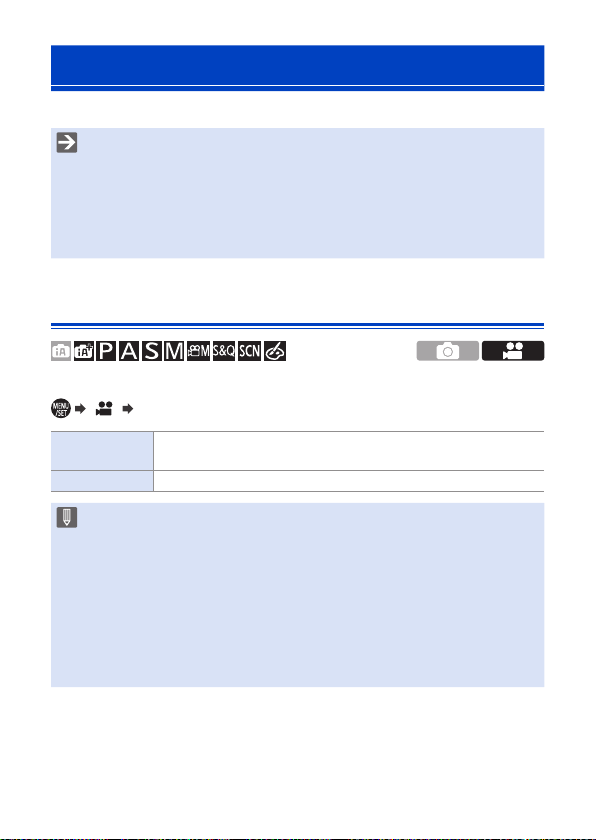
259
10. Recording Videos
Video Settings (Auto Focus)
This section describes the use of AF when recording videos.
• In “6. Focus/Zoom”, the functions described work with both pictures and
video. Please also refer to those sections.
– Selecting the Focus Mode: 124
– Selecting the AF Mode: 129
– Moving the AF Area by Touch: 142
– Record Using Manual Focus: 146
– Recording with Zoom: 151
[Continuous AF]
You can select how to set the focus in AF when recording videos.
[ ] Select [Continuous AF]
[ON]
Allow the focus to constantly adjust automatically while recording
video.
[OFF] The camera maintains the focus point at the start of recording.
• Depending on the recording conditions or lens used, the AF operation sound
may be recorded during video recording.
If the operation sound bothers you, we recommend recording with
[Continuous AF] set to [OFF].
• If the zoom is operated while recording videos, the subject may take a while
to come into focus.
• When the following functions are being used, [Continuous AF] does not
work:
– [Pull Focus] ([Snap Movie])
– [4K Live Cropping]
Loading ...
Loading ...
Loading ...