Loading ...
Loading ...
Loading ...
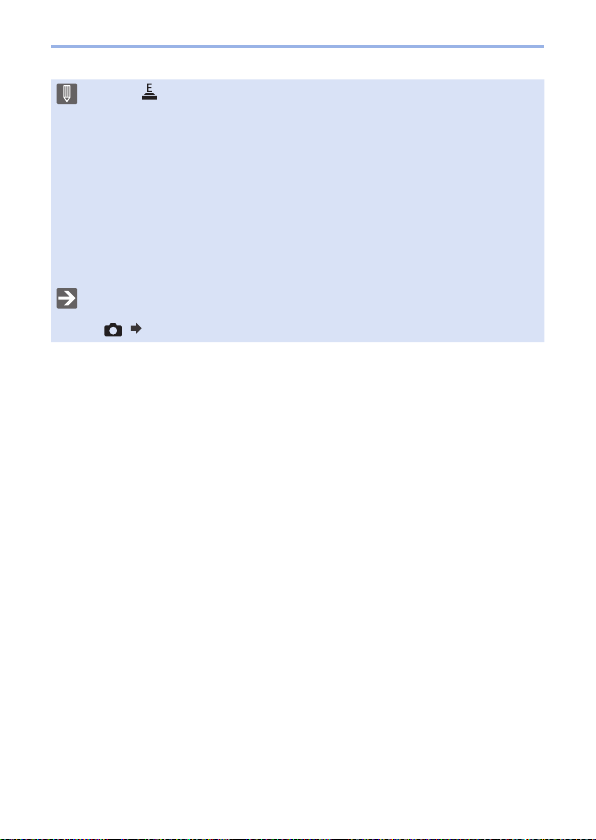
203
7. Drive/Shutter/Image Stabilizer
• When [ ] is displayed on the screen, recording will be with the electronic
shutter type.
• When a moving subject is recorded using the electronic shutter, the subject
may appear distorted in the picture.
• When you record using the electronic shutter under lighting such as
fluorescent or LED lighting, horizontal stripes may be recorded. In such a
case, lowering the shutter speed may reduce the effect of horizontal stripes.
• When the following functions are being used, [Shutter Type] is not available:
– [Live View Composite]
– [Silent Mode]
– Focus Bracket ([Bracket])
• To reduce shutter-induced blur, you can set the shutter to release a few
seconds after the shutter button is pressed:
[
] [Shutter Delay] (323)
Loading ...
Loading ...
Loading ...