Loading ...
Loading ...
Loading ...
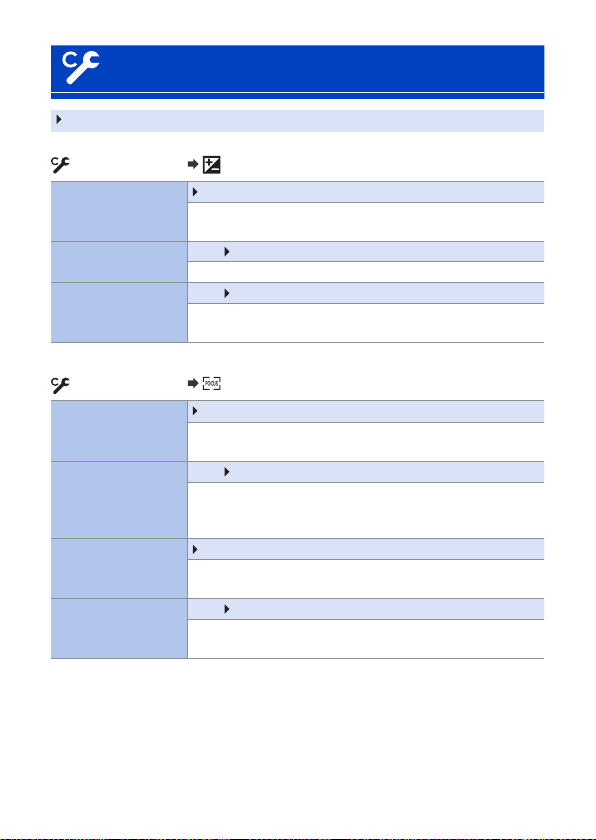
331
13. Menu Guide
[Custom] Menu
: Default settings
[Custom] menu [Exposure]
[ISO Increments]
[1/3EV]/[1 EV]
Changes the intervals between ISO sensitivity adjustment
values.
[Extended ISO]
[ON]/
[OFF]
Extends the setting range of ISO sensitivity.
[Exposure Comp.
Reset]
[ON]/
[OFF]
This resets the exposure value when you change the
recording mode or turn off the camera.
[Custom] menu [Focus / Release Shutter]
[AF/AE Lock]
[AE LOCK]/[AF LOCK]/[AF/AE LOCK]/[AF-ON]
Sets which function is activated when [AF/AE LOCK] is
assigned to an Fn button. (210)
[AF/AE Lock Hold]
[ON]/
[OFF]
This sets button operations for AF/AE Lock.
Turning this [ON] maintains the lock after releasing the
button until it is pressed again.
[Shutter AF]
[ON]/[OFF]
This adjusts focus automatically when you press the shutter
button halfway.
[Half Press Release]
[ON]/
[OFF]
You can release the shutter quickly by pressing the shutter
button halfway.
Loading ...
Loading ...
Loading ...