Loading ...
Loading ...
Loading ...
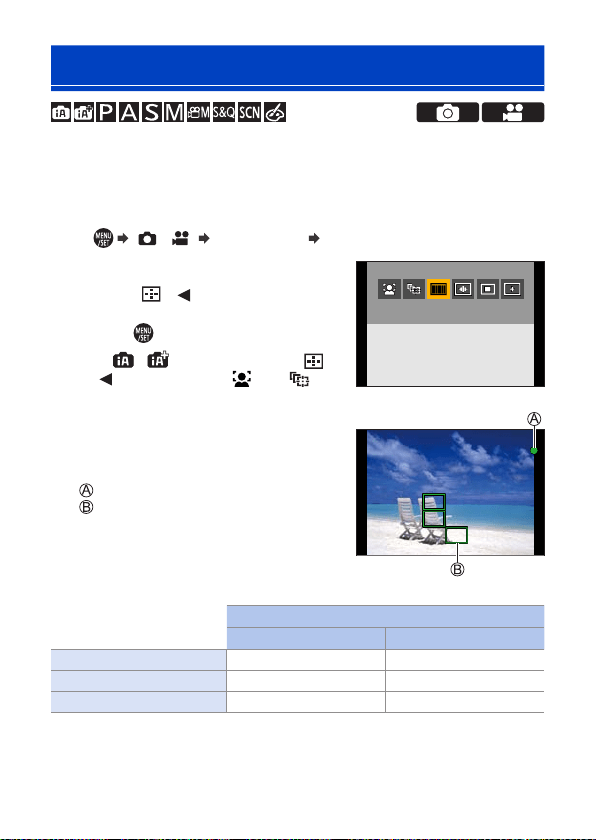
126
6. Focus/Zoom
Using AF
AF (Auto Focus) refers to automatic focusing.
Select the focus mode and the AF mode appropriate for the subject and
scene.
1
Set the Focus Mode. (124)
● [ ]/[ ] [Focus Mode] [AFS]/[AFF]/[AFC]
2
Select AF mode.
● Press [ ] ( ) to display the AF
mode selection screen, and set
using
. (129)
• In [ ]/[ ] mode, each press of [ ]
(
) switches between [ ] and [ ].
(78)
3
Press the shutter button
halfway.
● The AF operates.
Focus display
AF area
Focus
In focus Not in focus
Focus display Lights Blinking
AF area Green —
AF beep Two beeps —
Loading ...
Loading ...
Loading ...