Loading ...
Loading ...
Loading ...
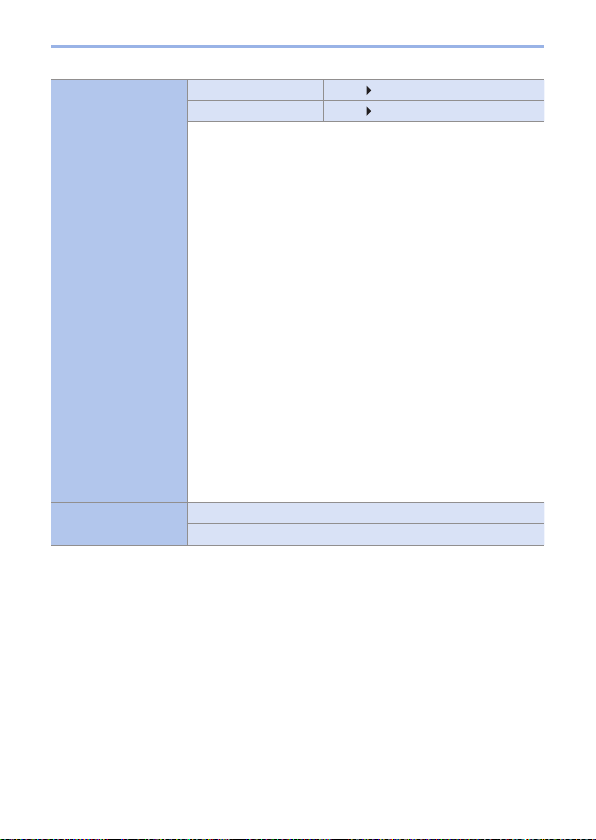
353
13. Menu Guide
[Travel Date]
[Travel Setup] [SET]/
[OFF]
[Location] [SET]/
[OFF]
[Travel Setup]: If you set your travel schedule and record
pictures, the day of your trip on which the picture was taken
will be recorded.
[Location]: Once the [Travel Setup] is set, you can set the
location.
• For details on how to enter characters, refer to “Entering
Characters”. (370)
• To print [Location] or the number of days that have
passed, either use [Text Stamp] (365) or print using the
“PHOTOfunSTUDIO” software.
• The travel date is calculated from the set departure date
and the date set in the camera’s clock. When destination
is set in [World Time], days elapsed are calculated based
on local destination time.
• When [Travel Setup] is set to [OFF], the number of days
elapsed is not recorded. It is not displayed even if [Travel
Setup] is set to [SET] after recording.
• When the current date passes the return date, [Travel
Setup] is automatically canceled.
• [Location] cannot be recorded while recording video,
recording 4K photos, or recording in [Post Focus].
[Wi-Fi]
[Wi-Fi Function] (371)
[Wi-Fi Setup] (427)
Loading ...
Loading ...
Loading ...