Loading ...
Loading ...
Loading ...
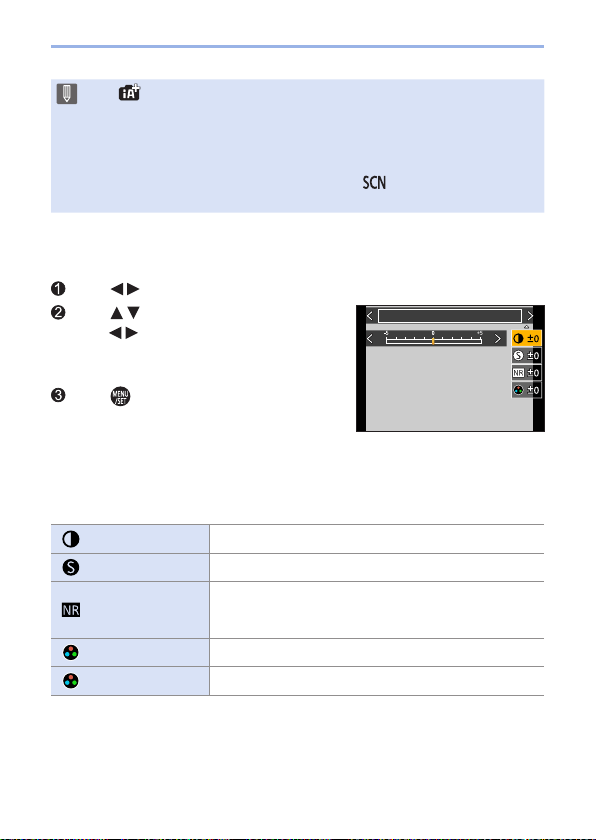
222
8. Brightness (Exposure)/Coloring/Picture effect
• In [ ] mode, operation differs from that in other recording modes.
– [Standard] or [Monochrome] can be set.
– The setting will be reset to [Standard] when the camera is switched to
another recording mode or it is turned off.
– Image quality cannot be adjusted.
• Only picture quality adjustment can be set in [
] mode.
• When [Filter Settings] is being used, [Photo Style] is not available.
Adjusting Image Quality
Press to select the type of Photo Style.
Press to select an item and then
press
to adjust.
• You can register adjusted details to
[Custom] by pressing [DISP.].
Standard
Press .
• When the image quality is adjusted, the
Photo Style icon on the recording screen is
indicated with [+].
Settings Items (Image Quality Adjustment)
[Contrast]
*
1
Adjusts the contrast in the image.
[Sharpness] Adjusts the outlines in the image.
[Noise Reduction]
Adjusts the noise reduction effect.
• Increasing the effect may cause a slight drop in
picture resolution.
[Saturation]
*
2
Adjusts the vividness of colors.
[Color Tone]
*
3
Adjusts blue and yellow tints.
Loading ...
Loading ...
Loading ...