Loading ...
Loading ...
Loading ...
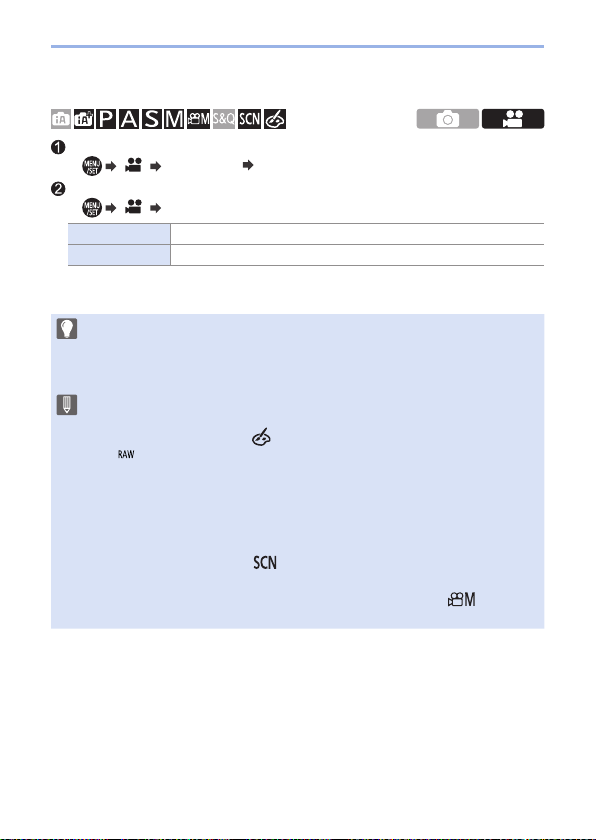
154
6. Focus/Zoom
[Ex. Tele Conv.] ([Motion Picture])
Set [Rec Quality] to [FHD] or [HD].
• [ ] [Rec Quality] [FHD]/[HD]
Set [Ex. Tele Conv.].
• [ ] [Ex. Tele Conv.]
[ON] Fixes the zoom magnification at the maximum.
[OFF] —
• If you assign [Ex. Tele Conv.] to [Fn Button Set] in the [Custom] ([Operation])
menu, you can display the Extended Tele Conversion setting screen for both
pictures and video by pressing the assigned Fn button. While this screen is
displayed, you can change the [Picture Size] setting by pressing [DISP.].
• When the following functions are being used, [Ex. Tele Conv.] is not
available:
– [Toy Effect], [Toy Pop] ([
] mode)
– [
] ([Quality])
– [4K PHOTO], [Post Focus]
– [HDR]
– [Multi Exp.]
– [4K Live Cropping]
• [Ex. Tele Conv.] ([Rec]) is not available in the following case.
– [Handheld Night Shot] ([
] mode)
• [Ex. Tele Conv.] ([Motion Picture]) is not available in the following case.
– When using the HDMI output during recording (Except in [
] mode)
• During Self Shot Mode, you cannot perform zoom operation by touching.
Loading ...
Loading ...
Loading ...