Loading ...
Loading ...
Loading ...
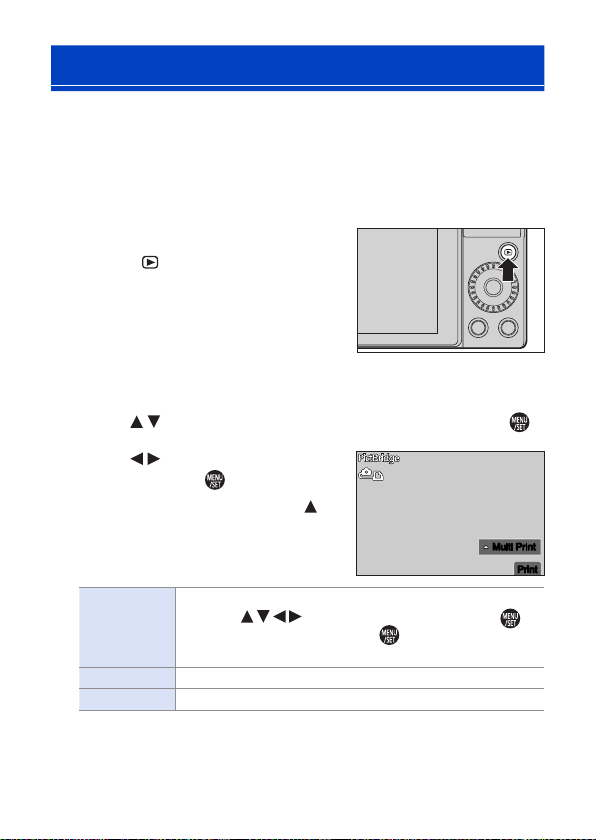
444
15. Connecting to Other Devices
Printing
If you connect the camera to a printer that supports PictBridge, you can
select pictures on the camera’s monitor and then print them.
Getting started:
• Turn on the camera and printer.
• Set the print quality and other settings on the printer.
1
Display the playback screen.
● Press [ ].
2
Connect the camera and printer with the USB connection
cable. (433)
3
Press to select [PictBridge(PTP)] and then press .
4
Press to select a picture
and then press
.
● To print multiple pictures, press ,
set the picture selection method,
and then select pictures.
Multi Print
Print
[Multi Select]
Selects the picture to print.
1
Press to select a picture and then press .
• To cancel the setting, press
again.
2
Press [DISP.] to end selection.
[Select All] Prints all the stored pictures.
[Rating]
Prints all pictures with [Rating] levels from [★1] to [★5].
Loading ...
Loading ...
Loading ...