Loading ...
Loading ...
Loading ...
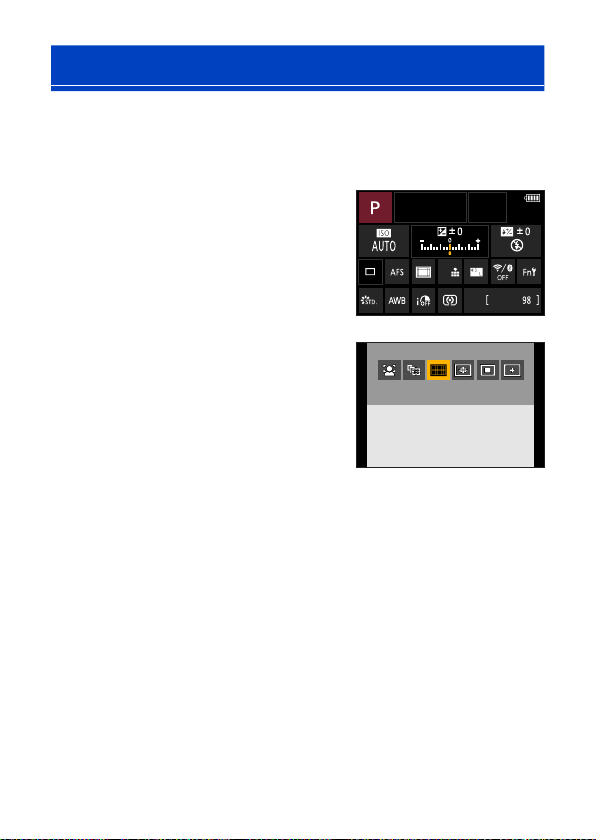
63
3. Basic Operations
Monitor recording information screen
This screen allows you to view the current recording settings on the
monitor.
• This screen is displayed only when [Monitor Info. Disp.] in the [Custom] ([Monitor /
Display]) menu is set to [ON].
1
Display the monitor recording
information screen.
● Press [DISP.] several times.
2
Touch the items.
● The setting screens for each of the
items are displayed.
3
Change the setting.
Example) Changing the AF Mode
● Touch the setting item.
• Refer to the pages explaining each item
for information on how to change the
settings.
(When [Set] is displayed on the monitor)
4
Touch [Set].
Loading ...
Loading ...
Loading ...