Loading ...
Loading ...
Loading ...
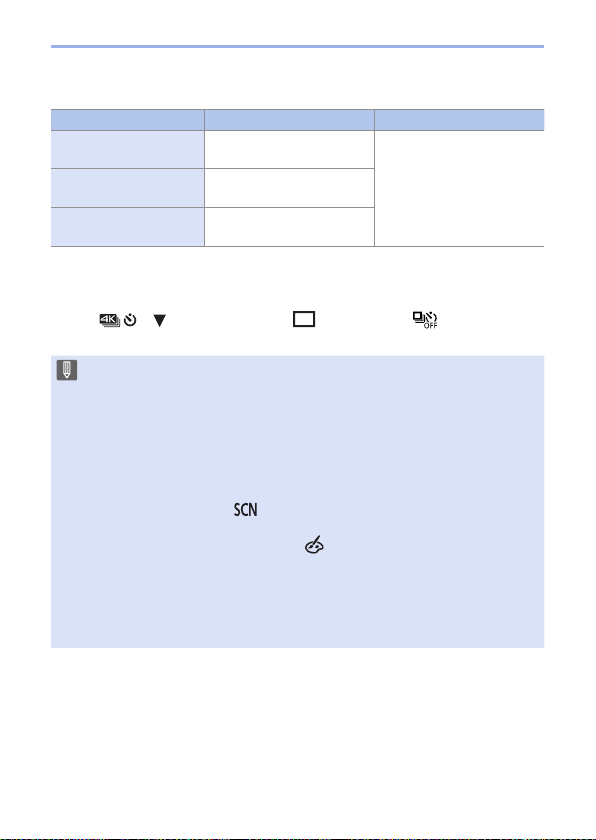
161
7. Drive/Shutter/Image Stabilizer
Exposure when Taking Burst Pictures
Focus mode [H] [M]/[L]
[AFS]
Fixed to the exposure of
the first frame
The exposure is adjusted
for each frame
[AFF]/[AFC]
The exposure is adjusted
for each frame
[MF]
Fixed to the exposure of
the first frame
How to Cancel [Burst]
Press [ ] ( ), and then select [ ] ([Single]) or [ ].
• It may take a while to save burst pictures.
If you continue to take burst pictures while saving is in progress, the
maximum number of frames recordable will be reduced.
When taking burst pictures, we recommend using a high-speed card.
• Taking burst pictures does not work while you are using the following
functions:
– Self Shot Mode
– [Glistening Water], [Glittering Illuminations], [Handheld Night Shot], [Soft
Image of a Flower] ([
] mode)
– [Rough Monochrome], [Silky Monochrome], [Miniature Effect], [Soft
Focus], [Star Filter], [Sunshine] ([
] mode)
– Flash
– [Time Lapse Shot]
– [Stop Motion Animation] (when [Auto Shooting] is set)
– [Live View Composite]
– [Multi Exp.]
Loading ...
Loading ...
Loading ...