Loading ...
Loading ...
Loading ...
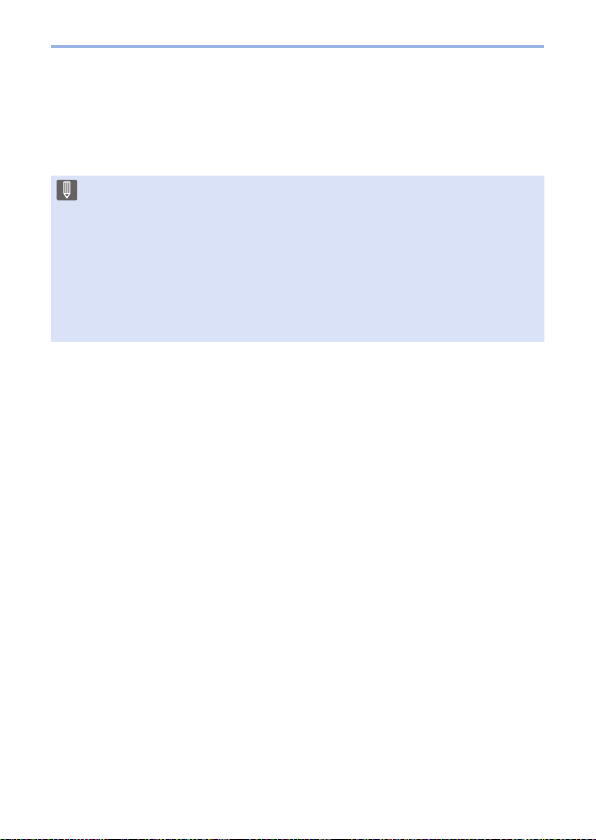
401
14. Wi-Fi/Bluetooth
Refer to the following pages for the steps common to all devices.
– Wi-Fi connections: [Via Network] (418)/[Direct] (421)
– Image send settings (424)
– Selecting images (426)
• When recording, recording is prioritized so it will take time for sending to
complete.
• If the camera is turned off, or the Wi-Fi is disconnected before sending is
completed, then sending will not restart.
• You may not be able to delete files or use the [Playback] menu while
sending.
• The camera is disconnected from Wi-Fi during [Time Lapse Shot] recording.
• When [Auto Transfer] in [Bluetooth] is set to [ON], [Wi-Fi Function] is not
available.
Loading ...
Loading ...
Loading ...