Loading ...
Loading ...
Loading ...
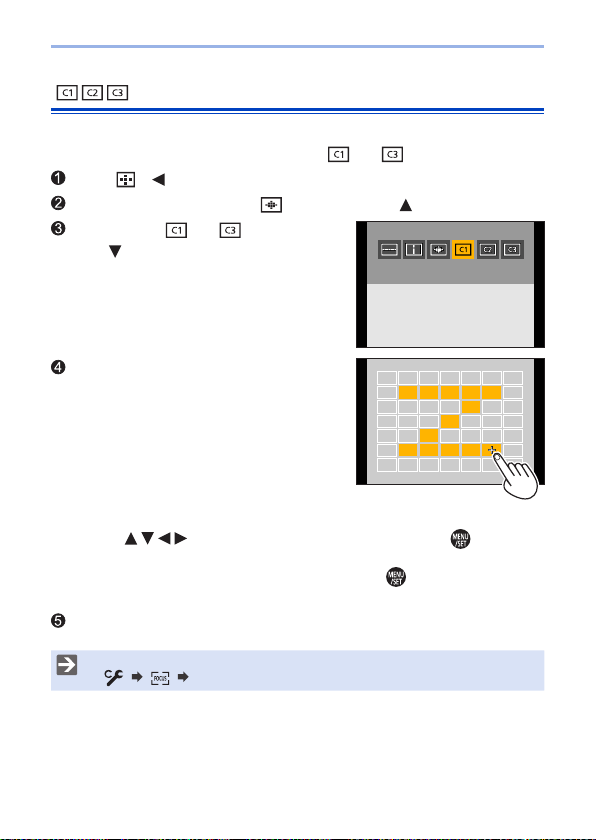
138
6. Focus/Zoom
Custom Multi (C1 to C3)
The shape of the AF area can be set freely in the 49 AF areas.
The set AF area can be registered using [
] to [ ].
Press [ ] ( ) to display the AF mode selection screen.
Select a Custom Multi icon ([ ] etc.), and press .
Select one of [ ] to [ ] and then
press
.
Select the AF area.
● Touch operation
Touch the area to make the AF area.
• To select consecutive points, drag the
screen.
• To cancel selection of the selected AF
area, touch it again.
● Button operation
Press
to select the AF area and then set with .
(Repeat this)
• To cancel selection of the selected AF area, press again.
• To cancel all selections, press [DISP.].
Press [Fn4].
• The display method for the AF area using 49-area focusing can be changed:
[
] [ ] [AF Area Display] (335)
Loading ...
Loading ...
Loading ...