Loading ...
Loading ...
Loading ...
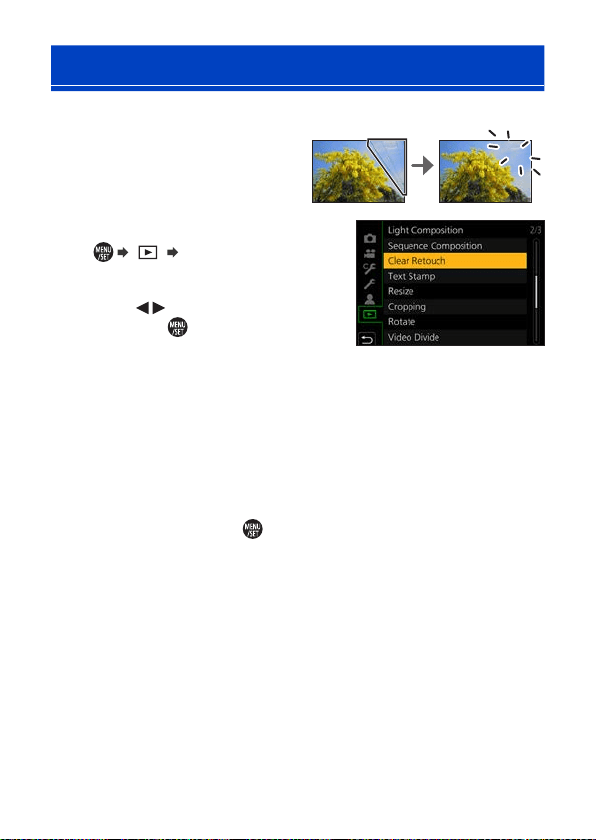
284
11. Playing Back and Editing of Images
[Clear Retouch]
You can erase unnecessary parts recorded on the pictures taken.
• The erasure operation can only be
performed by touching. [Clear Retouch]
automatically enables the touch
operation.
1
Select [Clear Retouch].
● [ ] [Clear Retouch]
2
Select a picture.
● Press to select a picture and
then press
.
3
Drag your finger over the part you want to erase.
● The parts to be erased are colored.
● Touching [Undo] will return the colored part back to its previous
state.
4
Touch [Set].
5
Save the image.
● Touch [Save] or press .
Loading ...
Loading ...
Loading ...