Loading ...
Loading ...
Loading ...
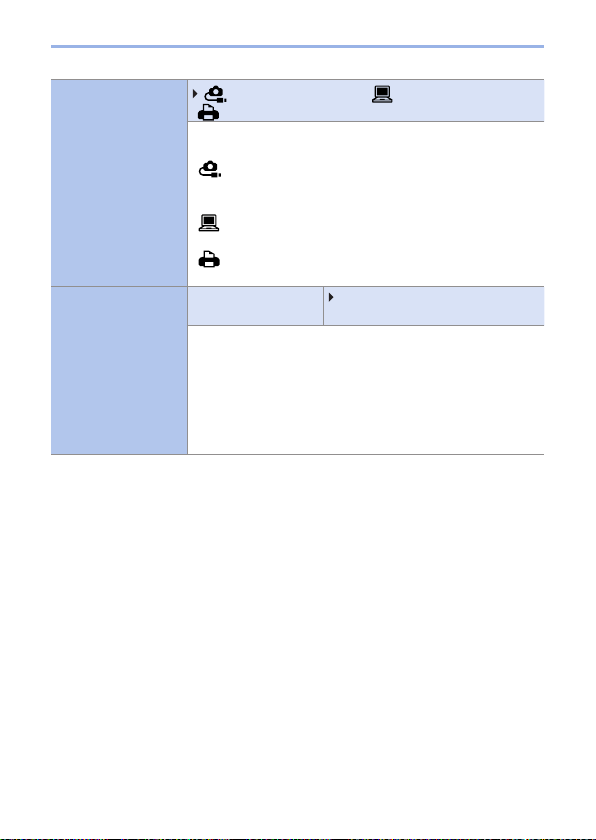
357
13. Menu Guide
[USB Mode]
[ ] [Select on connection]/[ ] [PC(Storage)]/
[
] [PictBridge(PTP)]
This sets the communication method to be used when the
USB connection cable is connected.
[
] [Select on connection]: Select this setting to
select the USB communication system when connecting to
another device.
[
] [PC(Storage)]: Select this setting to export images to
a connected PC.
[
] [PictBridge(PTP)]: Select this setting when
connecting to a printer that supports PictBridge.
[TV Connection]
[HDMI Mode (Play)]
[AUTO]/[4K/30p]/[1080p]/[1080i]/
[720p]/[480p]
Sets the HDMI output resolution for playback.
[AUTO]: Outputs with a resolution suited to the connected
TV.
• If no image appears on the TV with [AUTO], switch to
a constant setting other than [AUTO] to set a format
supported by your TV.
(Refer to the operating instructions for the TV.)
Loading ...
Loading ...
Loading ...