Loading ...
Loading ...
Loading ...
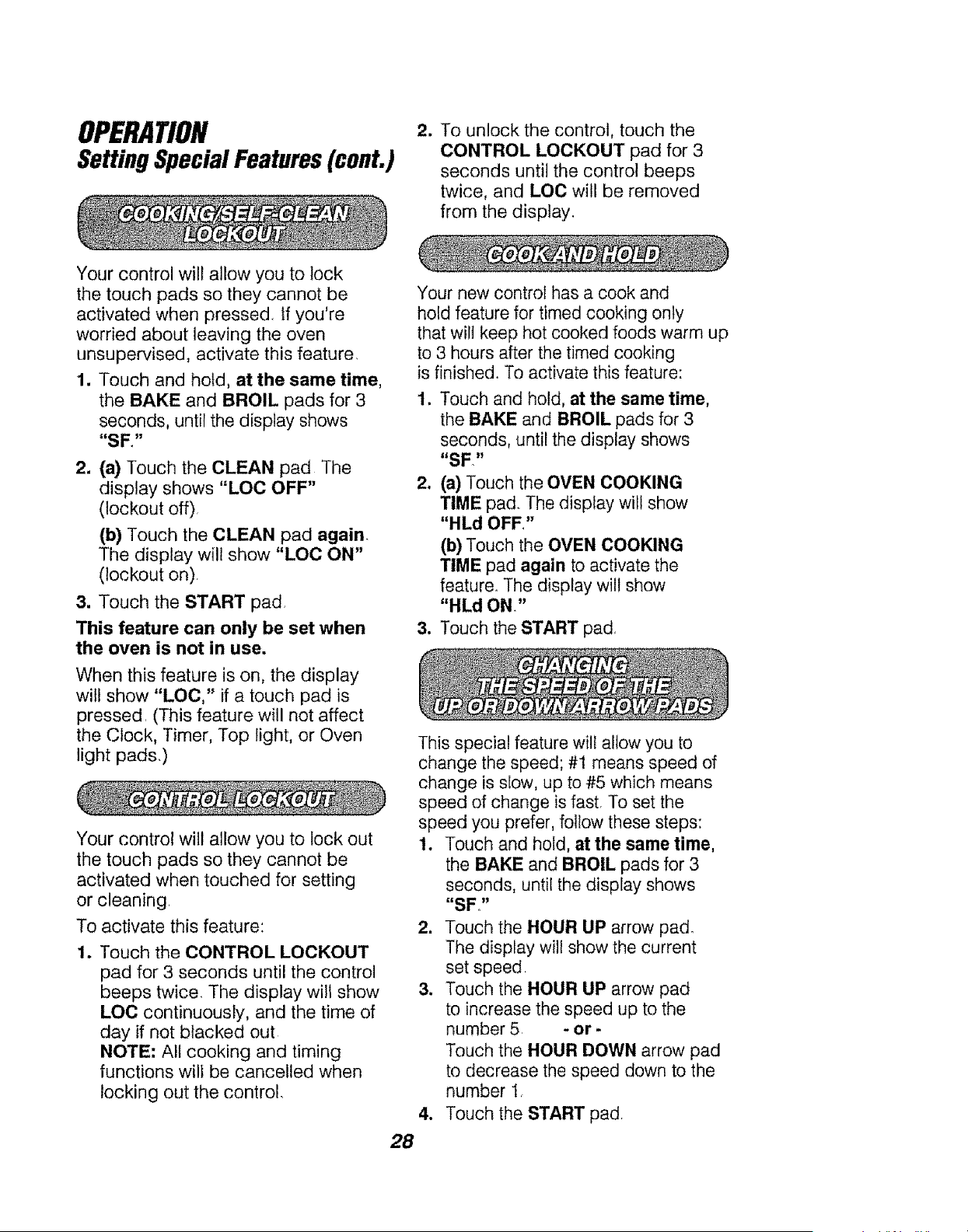
OPERATION
Setting Special Features (cont.)
2. To unlock the control, touch the
CONTROL LOCKOUT pad for 3
seconds until the control beeps
twice, and LOC will be removed
from the display.
Your control wilt allow you to lock
the touch pads so they cannot be
activated when pressed. If you're
worried about leaving the oven
unsupervised, activate this feature.
1. Touch and hold, at the same time,
the BAKE and BROIL pads for 3
seconds, until the display shows
"SF/'
2. (a) Touch the CLEAN pad The
display shows "LOC OFF"
(lockout off)
(b) Touch the CLEAN pad again
The display will show "LOC ON"
(lockout on)
3. Touch the START pad
This feature can only be set when
the oven is not in use.
When this feature is on, the display
will show "LOC," if a touch pad is
pressed (This feature will not affect
the Clock, Timer, Top light, or Oven
light pads.)
Your control will allow you to lock out
the touch pads so they cannot be
activated when touched for setting
or cleaning.
To activate this feature:
1. Touch the CONTROL LOCKOUT
pad for 3 seconds until the control
beeps twice. The display wilt show
LOC continuously, and the time of
day if not blacked out
NOTE: All cooking and timing
functions will be cancelled when
locking out the control,
Your new control has a cook and
hold feature for timed cooking only
that will keep hot cooked foods warm up
to 3 hours after the timed cooking
is finished. To activate this feature:
1. Touch and hold, at the same time,
the BAKE and BROIL pads for 3
seconds, until the display shows
"SF"
2, (a) Touch the OVEN COOKING
TIME pad. The display will show
"HLd OFF/'
(b) Touch the OVEN COOKING
TIME pad again to activate the
feature. The display will show
"HLd ON."
3. Touch the START pad
This special feature will allow you to
change the speed; #1 means speed of
change is slow, up to #5 which means
speed of change is fast, To set the
speed you prefer, follow these steps:
1. Touch and hold, at the same time,
the BAKE and BROIL pads for 3
seconds, until the display shows
"SF°"
2. Touch the HOUR UP arrow pad
The display will show the current
set speed
3. Touch the HOUR UP arrow pad
to increase the speed up to the
number 5 - or -
Touch the HOUR DOWN arrow pad
to decrease the speed down to the
number 1,
Touch the START pad
1
28
Loading ...
Loading ...
Loading ...