Loading ...
Loading ...
Loading ...
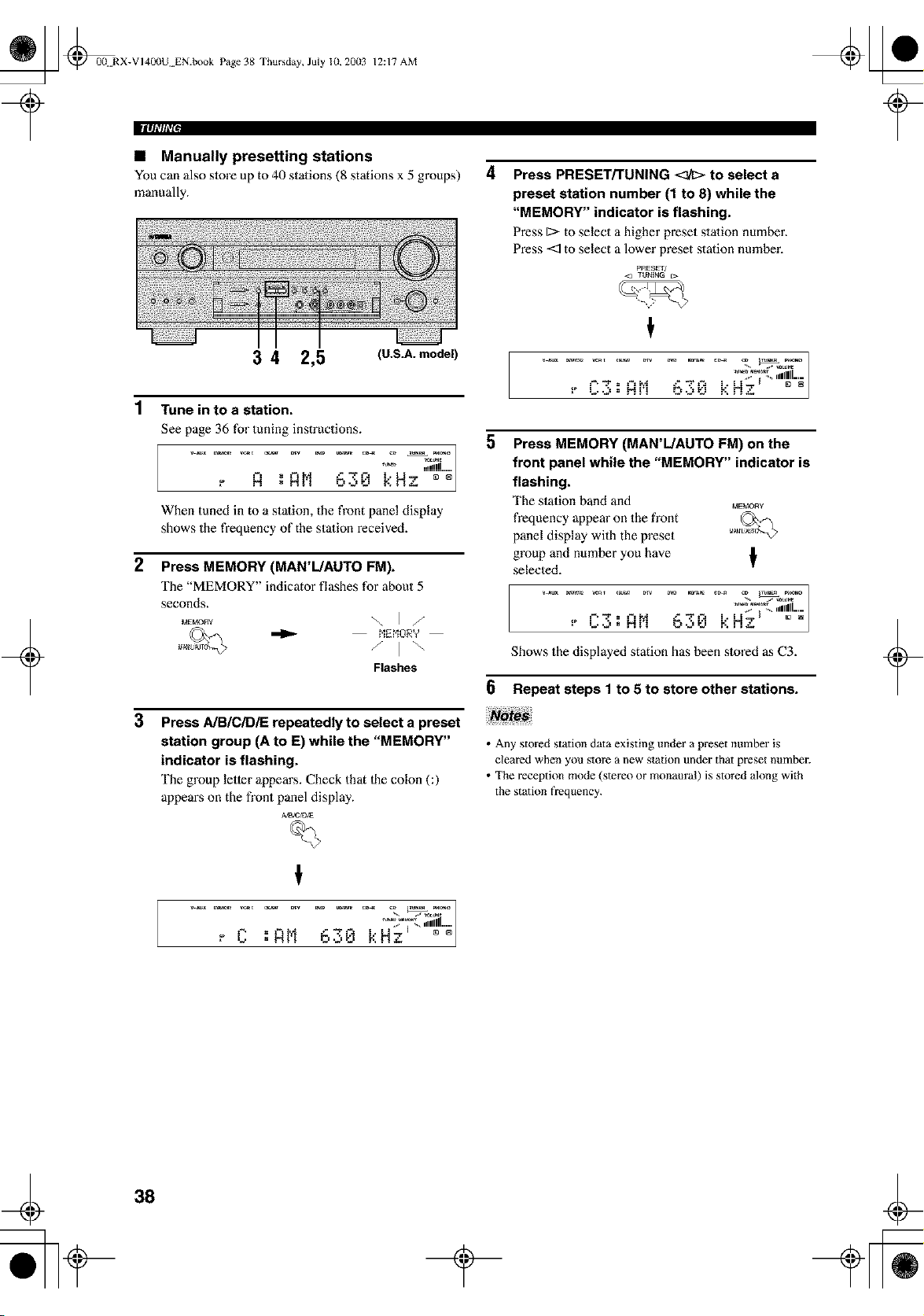
_ @00 RX-VI40(IU EN.book Page 38 Thursday, July 10, 20(13
II|q|'lli'[,
12:17 AM
• Manually presetting stations
You can also store up to 40 stations (8 stations x 5 groups)
manually.
4
Press PRESET/TUNING <_ to select a
preset station number (1 to 8) while the
"MEMORY" indicator is flashing.
Press 1:>to select a higher preset stalion number.
Press <_ to select a lower preset station number.
PRESET/
<l TUNING r_.
+
3 4 2,5 (U.S.A.model)
1 Tune intoa station.
See page 36 for tuning instructions.
,, H .l,lh [:"N" "....
• ....... -...a_ |
When tuned in to a stalion, the front panel display
shows the frequency of the station received.
2 Press MEMORY (MAN'L/AUTO FM).
The "MEMORY" indicator flashes for about 5
seconds.
Flashes
3
Press A/B/C/DiE repeatedly to select a preset
station group (A to E) while the "MEMORY"
indicator is flashing.
The group letter appears. Check that Ihe colon (:)
appeaiLs on the front panel display.
Ah3tC/D_E
%
- _ I " ,,1111111.....
t
5
Press MEMORY (MAN'L/AUTO FM) on the
front panel while the "MEMORY" indicator is
flashing.
The station band and _,_E_,tORY
frequency appear on the front
panel display with the preset
group and number you have
selected.
,[
/
........ IlL-
" "'= "'_'_"""_ " '" N_ I """_
Shows the displayed station has been stored as C3.
6 Repeat steps 1 to 5 to store other stations.
• Any stored station data existing under a preset number is
cleared when you store a new station under that preset number.
• The reception mode (stere() or monaum!) is stored along with
the station frequency.
+
38
Loading ...
Loading ...
Loading ...