Loading ...
Loading ...
Loading ...
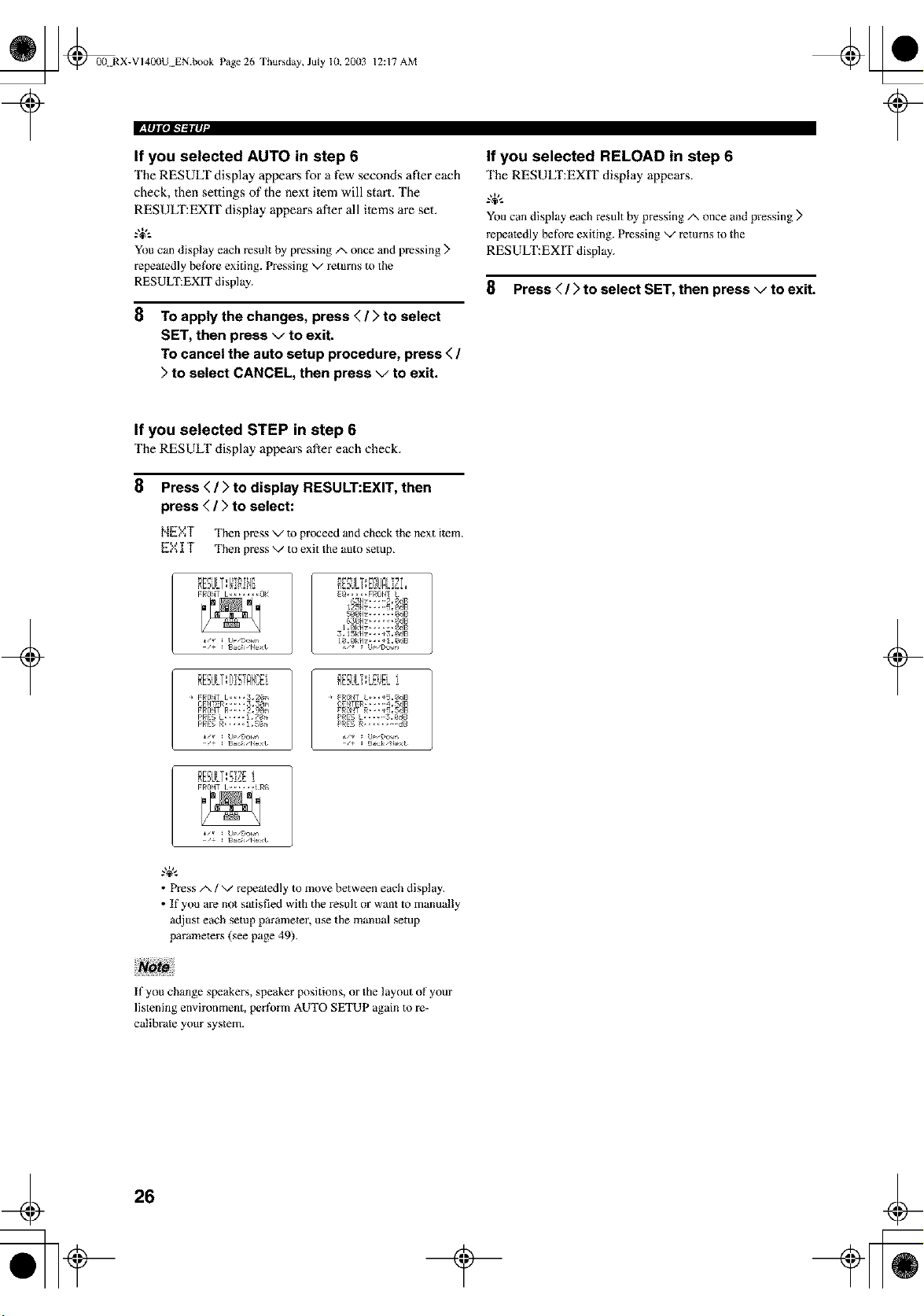
_ _00 RX-VI400U EN.book Page 26 Thursday, July 10, 20(13
12:17 AM
_| Illli, lk,"t l_llIII 1-
If you selected AUTO in step 6
The RESUfff display appears for a few seconds after each
check, then settings of the next item will start, The
RESULT:EXIT display appeans after all items are set.
g+,.
You can display each result by pressing/-, once and pressing >
repeatedly berate exiting. Pressing v returns to the
RESUL_EXfT display.
8
To apply the changes, press < / > to select
SET, then press v to exit.
To cancel the auto setup procedure, press < /
> to select CANCEL, then press v to exit.
If you selected RELOAD in step 6
The RESULT:EXIT display appean_.
You can display each result by pressing/', once and pressing >
repeatedly before exiting. Pressing v returns to the
RESULT:EXIT display.
8 Press </ > to select SET, then press v to exit.
t
+
If you selected STEP in step 6
The RESULT display appears after each check.
8
Press < / > to display RESULT:EXIT, then
press < / > to select:
NEXT Then press v to proceed and check the next item.
EX IT Then press v to exit the auto setup.
3,15k_lz_,_*3,_gB
RESi.ILT:DET_k!i_i I RESVLT:LEi_ELi ]
CENTg_,,,,-4,SgB
F_fINT 1, •,,, i R_
• Press/', / v repeatedly to move between each display.
• If you am not satisfied with the result or want to manually
adjust each setup parameter, use the manual setup
parameters (see page 49).
+
If you change speakers, speaker positions, or the layout of your
listening environment, perR_rm AUTO SETUP again to re-
calibrate your system.
4
26
t
Loading ...
Loading ...
Loading ...