Loading ...
Loading ...
Loading ...
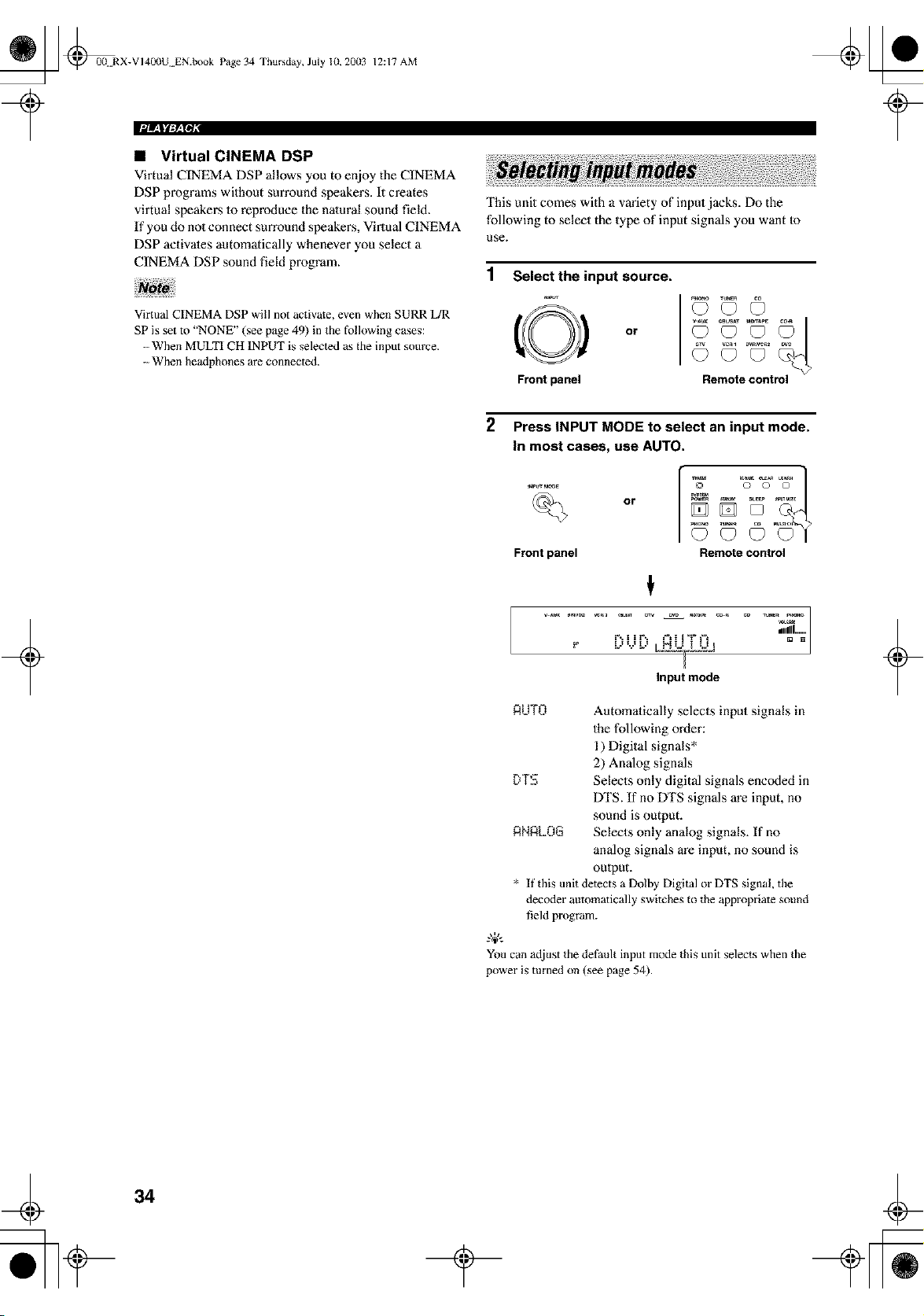
_ _00N RX-VI40(IU EN.book Page 34 Thursday, July 10, 20(13
12:17 AM
• Virtual CINEMA DSP
Virtual CINEMA DSP allows you to enjoy the CINEMA
DSP programs without surround speakers. It creates
virtual speakers 1o reproduce the nalural sound field.
If you do no1 connect surround speakers, Virtual CINEMA
DSP activates automatically whenever you select a
CINEMA DSP sound field program.
This unit comes with a variety of input jacks. Do the
following to select the type of input signals you want to
use.
1 Select the input source.
Virtual C1NEMA DSP will not activate, even when SURR L/R
SP is set to "NONE" (see page 49) in the following cases:
-- When MULTI CH INPUT is selected as the input source.
- When headphones are connected.
O
Front panel
or
Remote control
+
2
Press INPUT MODE to select an input mode.
In most cases, use AUTO.
Front panel
C)
Remote control
t
=_z_l..._
E**,IIE** , =-=tl"i"£"_=-=t"i"--
Input mode
RUTO Automalieally selects input signals in
the following order:
1) Digital signals*
2) Analog signals
DTS Selects only digital signals encoded in
DTS. If no DTS signals m'e input, no
sound is output.
ANALOG Selects only analog signals. If no
analog signals are input, no sound is
oulput.
* If this unit detects a Dolby Digital or DTS signal, the
decoder automatically switches to the appropriate sound
field program.
You can adjust the defauh input mode this unit selects when the
power is turned on (see page 54).
+
34
Loading ...
Loading ...
Loading ...