Loading ...
Loading ...
Loading ...
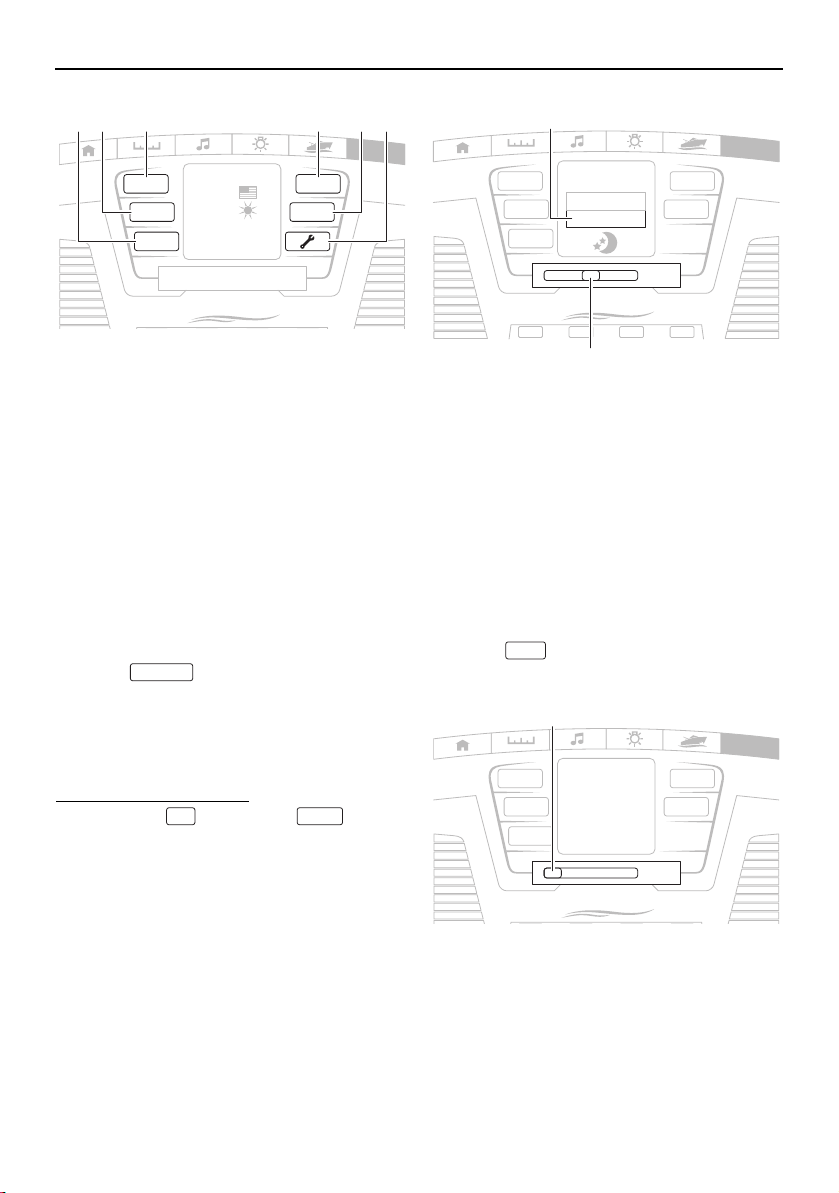
Instrument operation
78
1 “Day/Night” button
2 “Depth” alarm button
3 “Factory” reset button
4 “Time” button
5 “Unit” button
6 Maintenance button
Setting the day mode and night mode
The multi-function display has a day mode
and a night mode.
When the bow light or anchor light is turned
on, the multi-function display will enter the
night mode and the display brightness will de-
crease.
Tap the “ ” button to adjust the bright-
ness of the display. The brightness can be set
separately for the day mode and for the night
mode.
To adjust the brightness:
(1) Tap the “ ” button or “ ” button
to select the desired mode.
1 Selected mode
2 Slider control
(2) To make the display darker, drag the slid-
er to the left. To make the display bright-
er, drag the slider to the right.
TIP:
The default settings are 100% for the day
mode and 50% for the night mode.
Setting the depth alarm
Tap the “ ” alarm button to set the water
depth alarm.
1 Slider control
TIP:
The default setting is 4 ft.
0
VOLUME
% 0 ft
SYS
12.3V
AUX
12.3V
FLOAT MODE
DEPTH
SETTING
S
Day/Night
Factory
Depth
Time
Unit
02:18 PM
Language
Day/Night
Unit
Depth
US
1 ft
21 3 5 64
Day/Night
DAY
NIGHT
NavAnc
BLWRBILGE CTY LT
0
VOLUME
% 0 ft
SYS
12.3V
AUX
12.3V
FLOAT MODE
DEPTH
SETTING
S
Day/Night
Factory
Depth
Time
Unit
Brightness
mode
NIGHT
DAY
50 %
1
2
Depth
0
VOLUME
% 0 ft
SYS
12.3V
AUX
12.3V
FLOAT MODE
DEPTH
SETTING
S
Day/Night
Factory
Depth
Time
Unit
Set the depth level
for the alarm
1 ft
1
SportsBoat_F3R10.book Page 78 Monday, June 27, 2016 3:22 PM
Loading ...
Loading ...
Loading ...