Loading ...
Loading ...
Loading ...
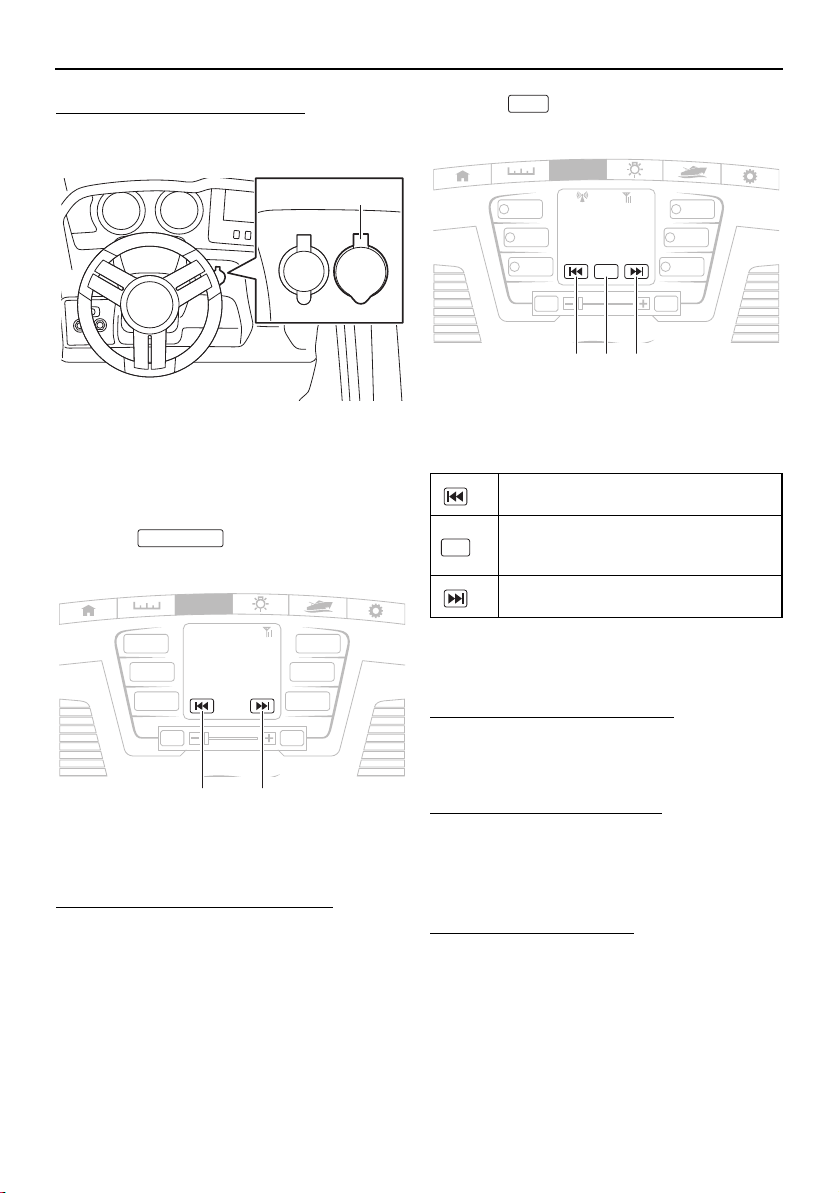
Instrument operation
75
To connect to the USB terminal:
Open the “AUDIO AUX-USB” cap and con-
nect to the USB terminal.
1 “AUDIO AUX-USB” cap
Weather radio broadcasts
You can receive weather information through
a weather radio service.
Tap the “ ” button to display the
following screen.
1 Previous button
2 Next button
To listen to a weather radio service:
Tap the preset button for the desired weather
radio service or tap the previous or next but-
ton to scroll through the preset radio services.
Radio broadcasts
You can receive a radio broadcast.
Tap the “ ” button to display the follow-
ing screen.
1 Previous button
2 Band button
3 Next button
* The icon changes depending on the select-
ed frequency band.
To change the frequency band:
To change the frequency band, tap the band
button.
To listen to a radio broadcast:
To change the received radio frequency, tap
the previous button or next button, or tap a
preset button.
To register a radio station:
(1) Tune the radio to the desired radio sta-
tion.
(2) Touch and hold the desired preset button
for 3 seconds or more.
12V
AUDIO
AUX-USB
1
Weather Band
0
VOLUME
%
0
ft
SYS
12 3V
AUX
12 3V
FLOAT MODE
DEPTH
M
E
D
IA
MUTE/
PWR
MENU
Weather Band
162.475
MHz
162.425
162.550
162.400
162.525
162.450
162.500
1 2
Decreases the received radio fre-
quency.
*
Changes the frequency band.
The frequency band can be changed
to FM1, FM2, FM3, AM1, and AM2.
Increases the received radio frequen-
cy.
Radio
0
VOLUME
%
0
ft
SYS
12 3V
AUX
12 3V
FLOAT MODE
DEPTH
M
E
D
IA
MUTE/
PWR
MENU
Radio
FM1
98.1
MHz
FM1-2
97.7
P4
105.3
P1
101.3
P5
98.1
P2
103.1
P6
106.9
P3
1 32
FM1
SportsBoat_F3R10.book Page 75 Monday, June 27, 2016 3:22 PM
Loading ...
Loading ...
Loading ...