Loading ...
Loading ...
Loading ...
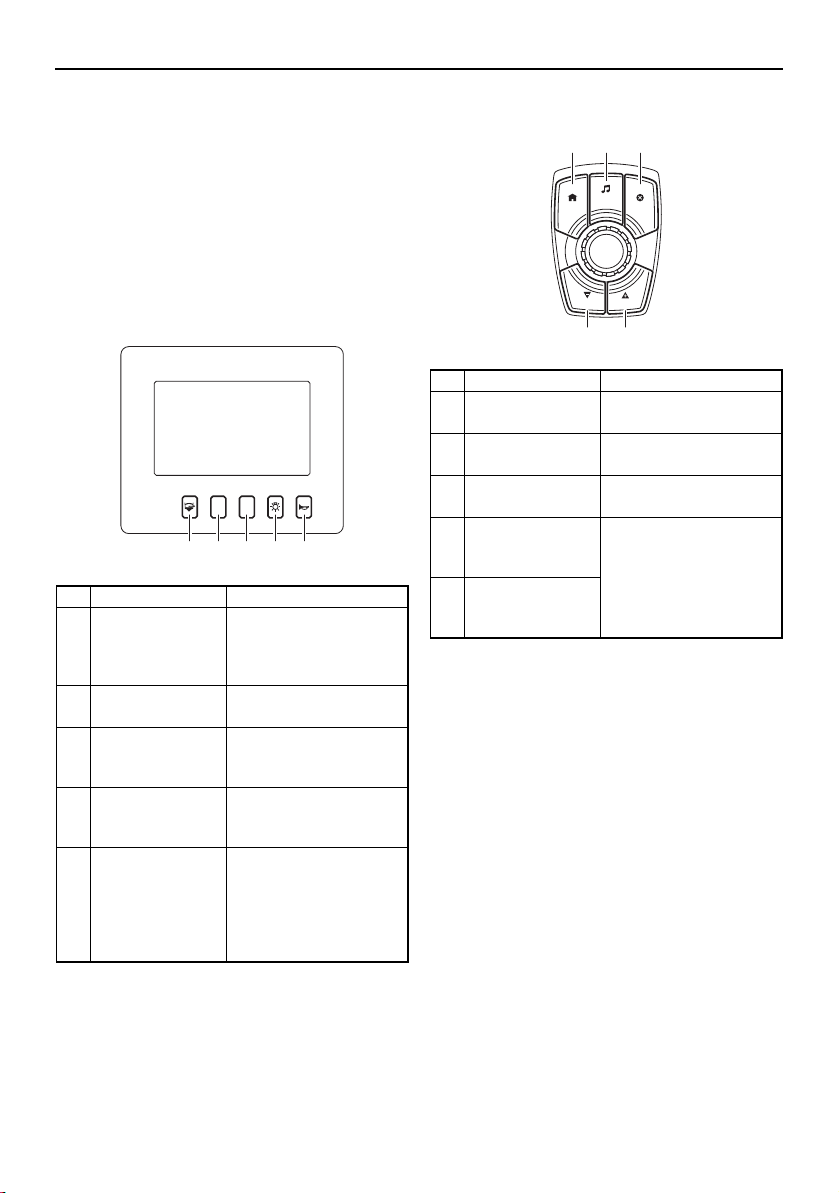
Instrument operation
61
display, you can also make selections using
the joystick knob.
Operation buttons
In addition to touching the multi-function dis-
play directly, you can use the operation but-
tons of the multi-function display unit and the
controller to operate various functions.
Multi-function display unit
Controller
Name Function
1 Bilge button Turns the bilge pump
on or off, or activates
the automatic bilge
mode. (See page 122.)
2 Trip button Displays the trip
screen. (See page 64.)
3 System control
button
Displays the system
control screen. (See
page 68.)
4 Light button Displays the light con-
trol screen. (See page
66.)
5 Horn button Activates the horn. The
horn can be used to
signal other boats as
required by the “Rules
of the road”. (See page
21.)
TRIP
INFO
SYS
CTRL
1 2 3 4 5
Name Function
1 “HOME” button Displays the home
screen. (See page 63.)
2 “MEDIA” button Displays the media
screen. (See page 72.)
3 “CANCEL” but-
ton
Deselects the current-
ly selected item.
4 “CRUISE/NO
WAKE” (–) but-
ton
Activate and set the
cruise assist, no-wake
mode, and reverse
RPM control. (See
page 81.)
5 “CRUISE/NO
WAKE” (+) but-
ton
CRUISE
CANCELHOME
MEDIA
NO WAKE
CRUISE
NO WAKE
21 3
54
SportsBoat_F3R10.book Page 61 Monday, June 27, 2016 3:22 PM
Loading ...
Loading ...
Loading ...