Loading ...
Loading ...
Loading ...
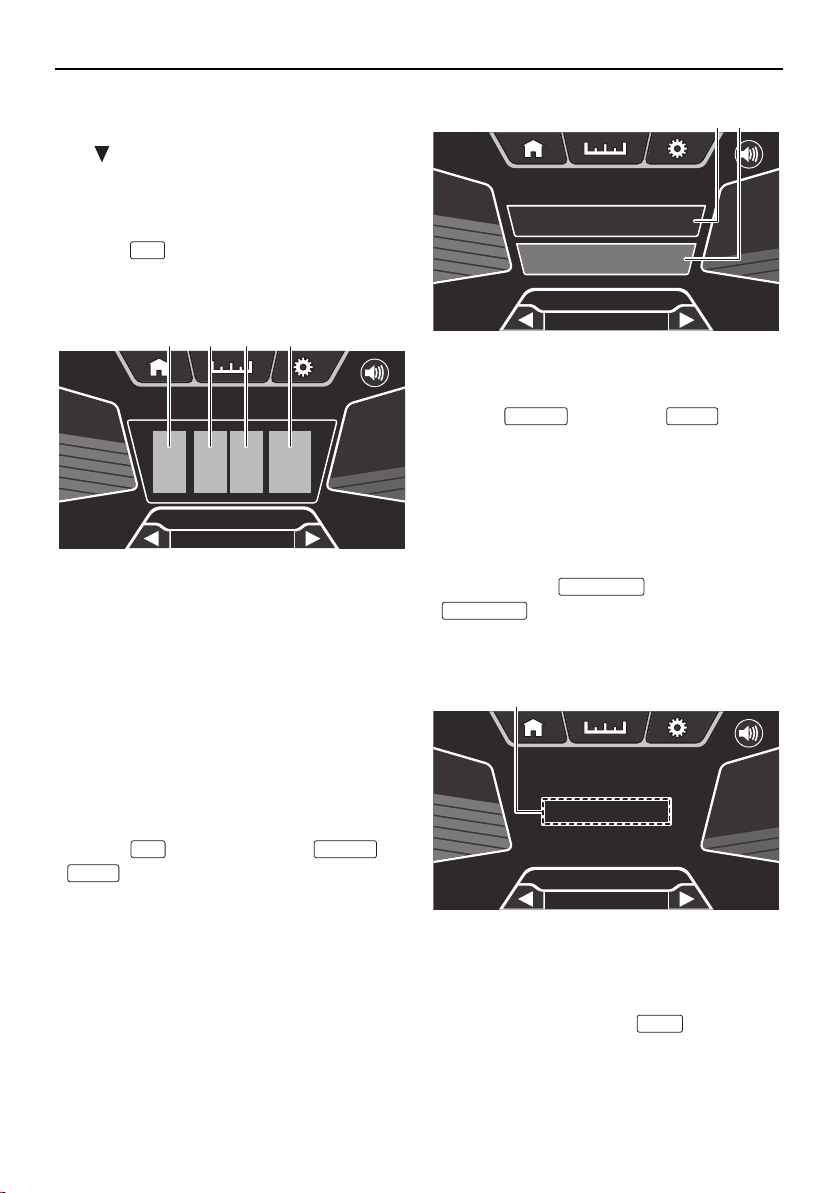
Instrument operation
48
TIP:
The menu displays 6 items at one time. Tap
the “ ” button on the screen to scroll through
the menu items.
Setting the time
Tap the “ ” button to set the time. Tap the
time unit that you want to set and flick up or
down.
1 Hours
2 Ten minutes
3 Minutes
4 AM/PM (Imperial mode only)
TIP:
When “IMPERIAL” is selected, the time is dis-
played in the 12-hour format. When “METRIC”
is selected, the time is displayed in the 24-hour
format.
Selecting the display units
Tap the “ ” button to select “ ” or
“ ” for the display units.
1 “METRIC” button
2 “IMPERIAL” button
Tap the “ ” button or “ ” button
to select the desired display unit setting.
TIP:
The default setting is “IMPERIAL”.
Starboard/port engine wellness alarm
display
Tap the “ ” button or
“ ” button to display the total num-
ber of hours that the engine has been running
since the last maintenance.
1 Hours of engine operation
TIP:
When the number of engine operation hours
reaches 100 hours, the “ ” button will
appear.
Time
1.5 Hrs
PORT
1.6 Hrs
STBD
STBD 1.6 Hrs
Set Time
- Time -
10
11
9
am
pm
pm
1
2
0
5
6
4
:
4
Depth
ft
50
Fuel
%
10:15 am
1 2 3 4
Unit
IMPERIAL
METRIC
1.5 Hrs
PORT
1.6 Hrs
STBD
STBD 1.6 Hrs
IMPERIAL
METRIC
Unit
- Unit -
4
Depth
ft
50
Fuel
%
10:15 am
1 2
IMPERIAL METRIC
Stbd Wellness
Port Wellness
1.5 Hrs
PORT
1.6 Hrs
STBD
STBD 1.6 Hrs
1.5 Hrs
- Stbd Wellness -
Time Since Last
Maintenance
4
Depth
ft
50
Fuel
%
10:15 am
1
RESET
SportsBoat_F3R10.book Page 48 Monday, June 27, 2016 3:22 PM
Loading ...
Loading ...
Loading ...