Loading ...
Loading ...
Loading ...
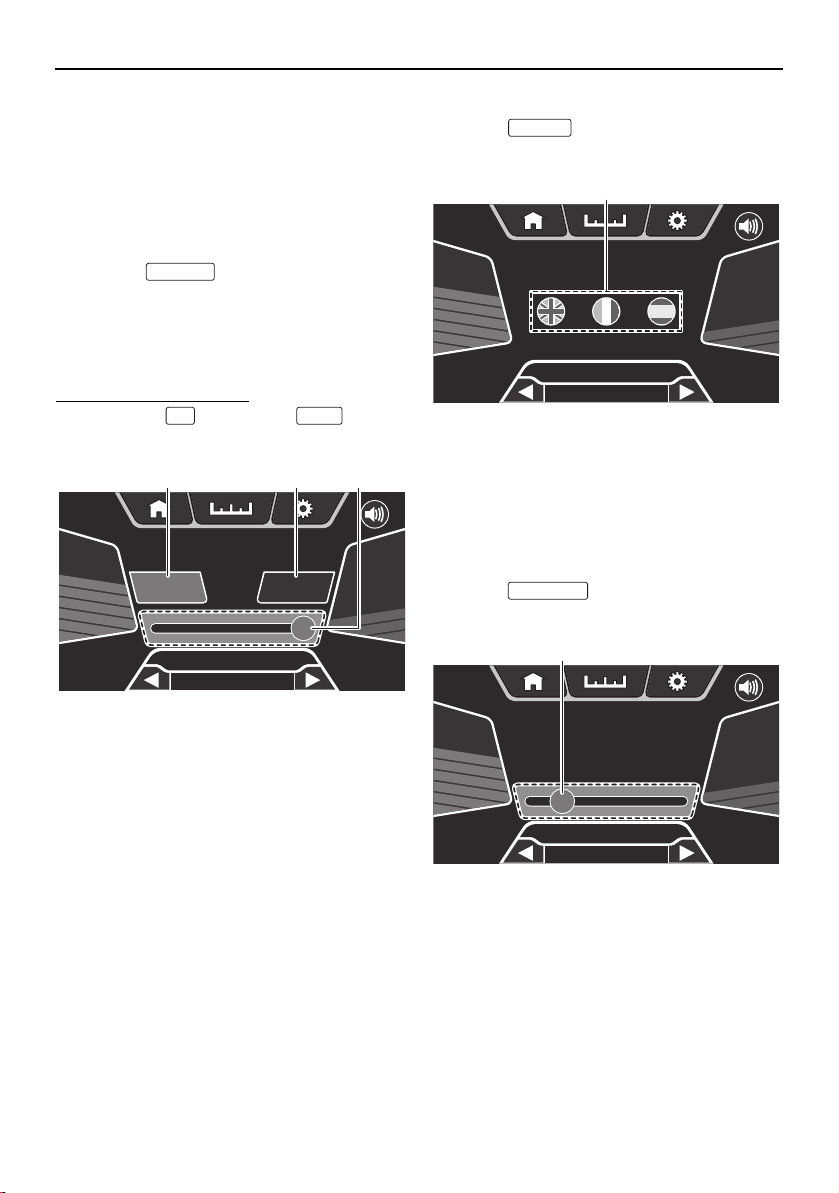
Instrument operation
49
Setting the day mode and night mode
The multi-function display has a day mode
and a night mode.
When the bow light or anchor light is turned
on, the multi-function display will enter the
night mode and the display brightness will de-
crease.
Tap the “ ” button to adjust the
brightness of the display. The brightness can
be set separately for the day mode and for the
night mode.
To adjust the brightness:
(1) Tap the “ ” button or “ ” button
to select the desired mode.
1 “DAY” button
2 “NIGHT” button
3 Slider control
(2) To make the display darker, drag the slid-
er to the left. To make the display bright-
er, drag the slider to the right.
TIP:
● The default settings are 100% for the day
mode and 50% for the night mode.
● When the brightness of the multi-function
display is adjusted, the brightness of the ta-
chometers is also adjusted accordingly.
Setting the display language
Tap the “ ” button to change the se-
lected display language.
1 Display languages
TIP:
The available display languages are English,
French, and Spanish.
Setting the depth alarm
Tap the “ ” button to set the water
depth alarm.
1 Slider control
TIP:
The default setting is 4 ft.
To reduce the water depth setting, drag the
slider to the left.
To increase the water depth setting, drag the
slider to the right.
Brightness
DAY NIGHT
1.5 Hrs
PORT
1.6 Hrs
STBD
STBD 1.6 Hrs
DAY NIGHT
100
%
Brightness
- Brightness -
4
Depth
ft
50
Fuel
%
10:15 am
1 2 3
Language
1.5 Hrs
PORT
1.6 Hrs
STBD
STBD 1.6 Hrs
Language
- Language -
4
Depth
ft
50
Fuel
%
10:15 am
1
Depth Alarm
1.5 Hrs
PORT
1.6 Hrs
STBD
STBD 1.6 Hrs
4.0 ft
Depth Alarm Level
- Depth Alarm -
4
Depth
ft
50
Fuel
%
10:15 am
1
SportsBoat_F3R10.book Page 49 Monday, June 27, 2016 3:22 PM
Loading ...
Loading ...
Loading ...