Loading ...
Loading ...
Loading ...
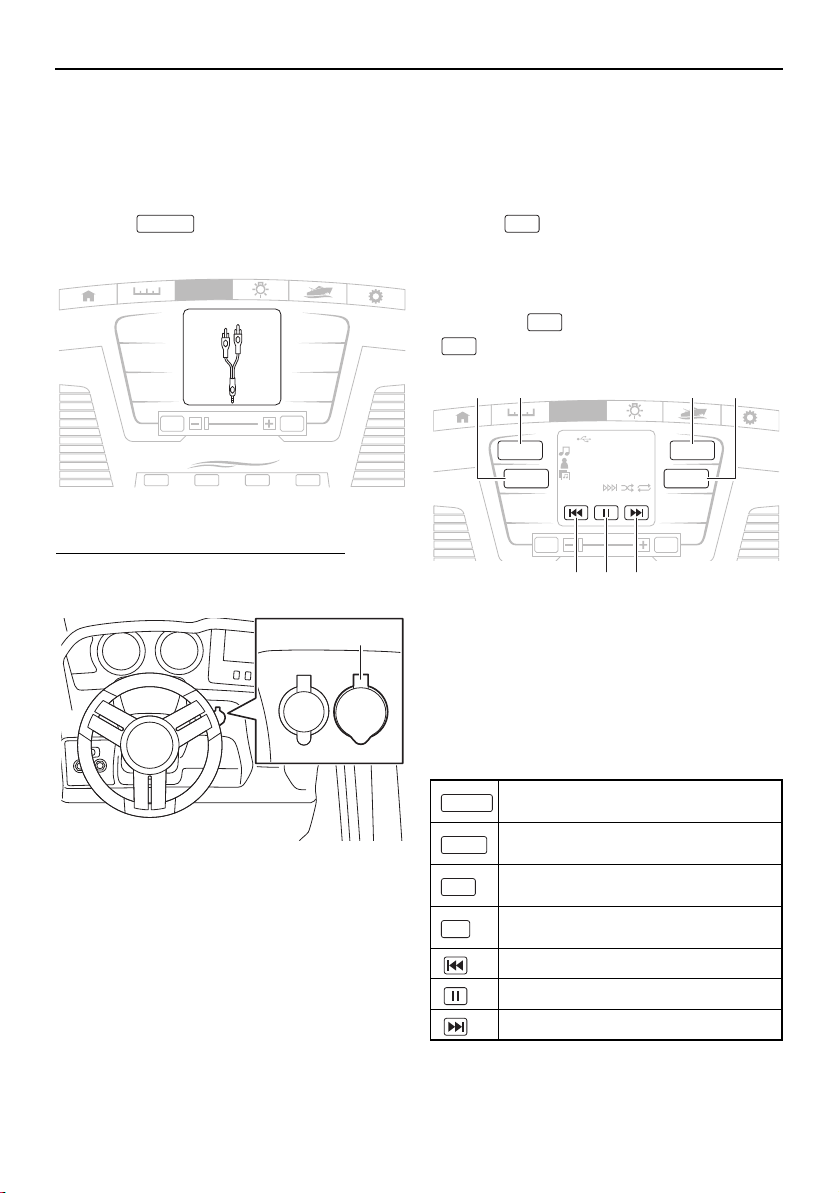
Instrument operation
74
Auxiliary input jack connections
Portable media players and other external de-
vices can be connected to the audio system to
listen to the audio tracks stored on the devices
through the audio system’s speakers.
Tap the “ ” button to display the fol-
lowing screen.
To connect to the auxiliary input jack:
Open the “AUDIO AUX-USB” cap and con-
nect the device to the auxiliary input jack.
1 “AUDIO AUX-USB” cap
TIP:
● You can adjust the volume level of the
speakers using the multi-function display
unit or the volume control of the external de-
vice.
● To select the audio tracks, use the external
device.
USB connections
USB flash drives and other external devices
can be connected to the USB terminal to lis-
ten to the audio tracks stored on the devices
through the audio system’s speakers.
Tap the “ ” button to display the following
screen.
TIP:
When an iPod is connected to the audio sys-
tem, the “ ” button changes to the
“ ” button automatically.
1 “Random” button
2 “Repeat” button
3 “Intro” button
4 “List” button
5 Previous button
6 Play/pause button
7 Next button
* When an iPod is connected to the audio sys-
tem, this button will not be displayed.
Auxiliary
NavAnc
BLWRBILGE CTY LT
0
VOLUME
% 0 ft
SYS
12.3V
AUX
12.3V
FLOAT MODE
DEPTH
M
E
D
IA
MUTE/
PWR
MENU
Auxiliary
12V
AUDIO
AUX-USB
1
Plays the audio tracks in a random or-
der.
Repeats the playback of an audio
track.
*
Starts the playback at the beginning
of an audio track.
Displays the list of audio tracks stored
on a USB flash drive.
Selects the previous audio track.
Pauses or resumes the audio track.
Selects the next audio track.
USB
USB
iPod
0
VOLUME
% 0 ft
DEPTH
M
E
D
IA
MUTE/
PWR
MENU
USB
She Will Be Loved
Maroon 5
Songs About Jane
1/91 00:52
Repeat
Random
Intro
List
5 76
1 2 43
Random
Repeat
Intro
List
SportsBoat_F3R10.book Page 74 Monday, June 27, 2016 3:22 PM
Loading ...
Loading ...
Loading ...