Loading ...
Loading ...
Loading ...
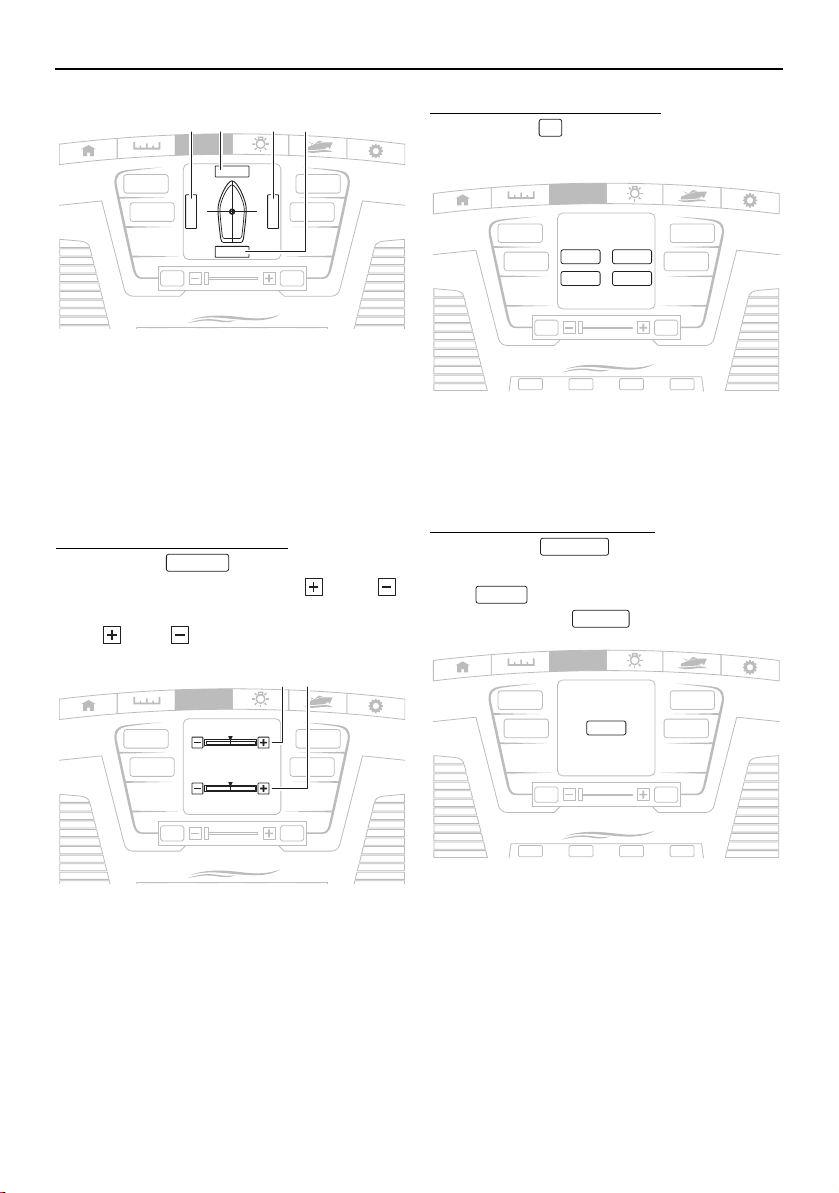
Instrument operation
77
1 Fade
2 Balance
TIP:
From the standard setting of 0, the fade and
balance can be adjusted to 12 levels to the
left, right, front, and rear.
To adjust the treble and bass:
(1) Tap the “ ” button.
(2) To adjust the treble, tap “ ” or “ ”
under “TREBLE”. To adjust the bass, tap
“ ” or “ ” under “BASS”.
1 Treb le
2 Bass
TIP:
From the standard setting of 0, the treble and
bass can be adjusted to 6 levels.
To select the equalizer mode:
(1) Tap the “ ” button.
(2) Tap the desired mode.
TIP:
The 4 available modes are “POP”, “FLAT”,
“CLASSIC”, and “ROCK”.
To set the loudness function:
(1) Tap the “ ” button.
(2) To turn on the loudness function, tap the
“ ”. To turn off the loudness func-
tion, tap the “ ”.
Multi-function display unit settings
(setting screen tab)
The setting screen can be used to change the
settings of the multi-function display unit.
When an item is selected, the item name will
be displayed in red.
0
VOLUME
% 0 ft
SYS
12.3V
AUX
12.3V
FLOAT MODE
DEPTH
M
E
D
IA
MUTE/
PWR
MENU
R
F
RL
Fade/Bal
Bass/Treb
EQ
Loundness
221 1
Bass/Treb
0
VOLUME
% 0 ft
SYS
12.3V
AUX
12.3V
FLOAT MODE
DEPTH
M
E
D
IA
MUTE/
PWR
MENU
Fade/Bal
Bass/Treb
EQ
Loundness
TREBLE
-6 +60
BASS
-6 +60
1 2
EQ
NavAnc
BLWRBILGE CTY LT
0
VOLUME
%
0
ft
SYS
12.3V
AUX
12.3V
FLOAT MODE
DEPTH
M
E
D
IA
MUTE/
PWR
MENU
Fade/Bal
Bass/Treb
EQ
Loundness
FLAT
POP
CLASSIC
FLAT
ROCK
Loundness
Turn ON
Turn OFF
NavAnc
BLWRBILGE CTY LT
0
VOLUME
%
0
ft
SYS
12.3V
AUX
12.3V
FLOAT MODE
DEPTH
M
E
D
IA
MUTE/
PWR
MENU
Fade/Bal
Bass/Treb
EQ
Loundness
Loudness
ON
Turn OFF
SportsBoat_F3R10.book Page 77 Monday, June 27, 2016 3:22 PM
Loading ...
Loading ...
Loading ...