Loading ...
Loading ...
Loading ...
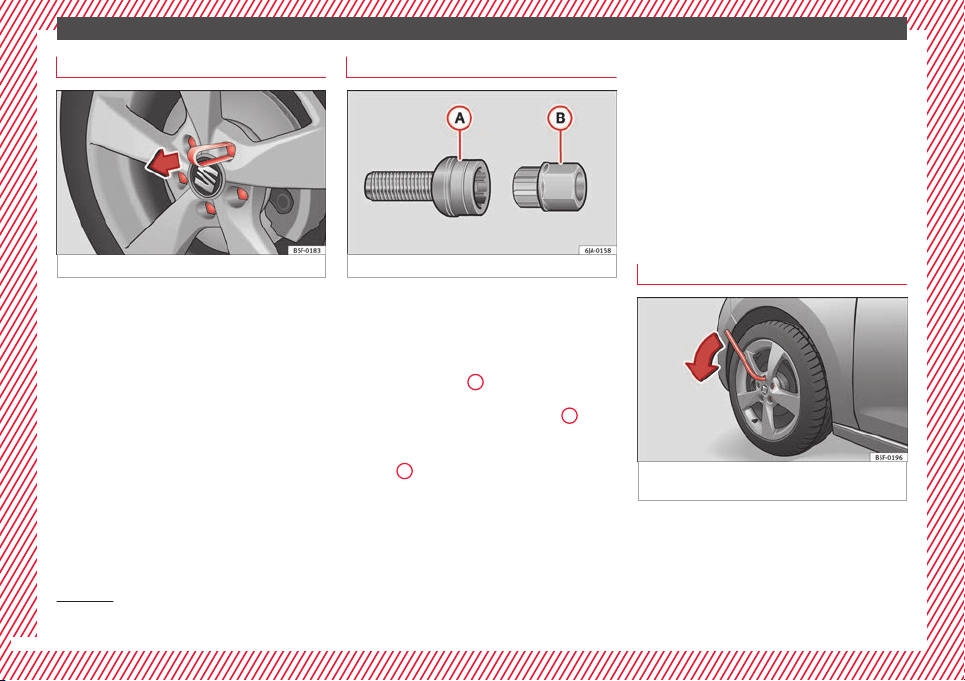
The essentials
Wheel bolt caps
Fig. 61 Pull off the wheel bolt cap.
Removing
●
Fit the plastic clip (vehicle tools) over the
c
ap u
nti
l it clicks into place ››› Fig. 61.
●
Remove the cap with the plastic clip.
Fitting
●
Insert the caps as far as they will go over
the wheel bolts.
The wheel bolt caps are stored in a box on
the spare wheel or in the spare wheel well.
Anti-theft wheel bolts*
Fig. 62 Anti-theft wheel bolt with adapter.
Anti-theft wheel bolts (one bolt per wheel)
c
an on
ly
be loosened or tightened using a
factory-supplied adapter.
●
Pull off the hub cap or bolt cover.
●
Insert the adapter
B
›
›
› Fig. 62
with its
toothed side as far as it will go on the interior
toothing of the anti-theft wheel bolt
A
so
th
at
on
ly the outer hexagonal is protruding.
●
Fit the box spanner as far as it will go over
adapter
B
.
●
Loosen or firmly tighten the wheel bolt
›
›
›
page 48.
●
After removing the adapter, replace the hub
cap or the anti-theft wheel bolt cover.
●
Check the tightening torque as soon as
possible with a torque wrench.
Note down the code number stamped on the
front of the adapter or of the anti-theft wheel
bolt. You will need this number to obtain a
spare adapter from the SEAT original acces-
sories programme.
You should always have a wheel bolt adapter
as part of your vehicle tools.
Loosening and tightening wheel bolts
Fig. 63 Changing a wheel: loosen the wheel
bo
lts.
Loosening wheel bolts
●
Insert the box spanner onto the wheel bolt
a
s
f
ar as it will go
1)
.
1)
The corresponding adapter is required to unscrew
or tighten the anti-theft
wheel bolts ››› page 48.
48
Loading ...
Loading ...
Loading ...