Loading ...
Loading ...
Loading ...
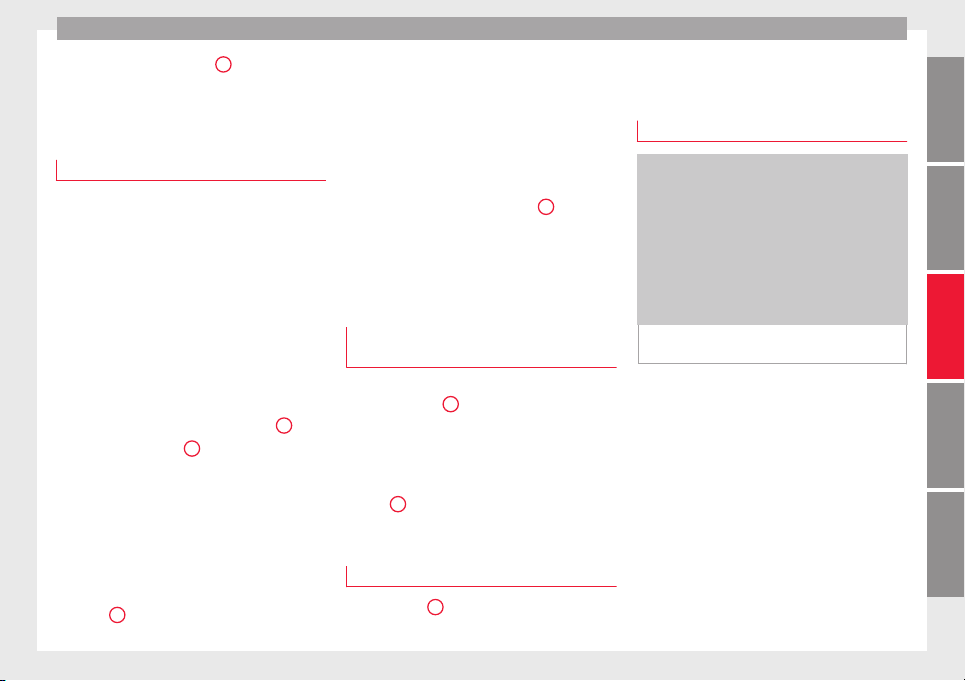
Driver assistance systems
On releasing rocker switch
2
from S
ET, the
c
urr
ent speed is stored and will remain con-
stant without having to press the accelerator
pedal.
Adjust the stored speed
Increasing speed by pressing the accelerator
pedal
–
Pr
ess the accelerator to increase the speed
of the vehicle.
–
Release the accelerator and the previously
programmed s
peed will be resumed.
If, when pressing the accelerator, the vehicle
exceeds the programmed speed by more
than 10 km/h (6 mph) for more than 3 mi-
nutes, the set speed will be deleted. The
speed will have to be stored again.
Increasing speed by pressing switch
2
–
Press rocker switch
2
›
›
›
Fig. 188
›››
page 178 in RES.
–
If the button is held down in the RES posi-
tion, the speed increases continuously. Re-
lease the switch when the required speed
is reached. The speed is stored.
Setting a lower speed
–
The set speed can be reduced by pressing
switch
2
›
›
›
Fig. 188
›››
page 178 in SET.
–
If the button is held down in the SET posi-
tion, the speed decreases continuously. Re-
lease the switch when the required speed
is reached. The speed is stored.
–
On releasing the switch at speeds of less
than 30 km/h (19 mph), no speed will be
set and the memory will be deleted. The ve-
hicle must be moving at a speed of over
30 km/h (19 mph) and switch
2
pressed
ag
ain t
o
SET for it to be set.
The speed can be reduced by pressing the
brake pedal, which temporarily switches off
the cruise control.
Temporary deactivation of cruise con-
trol
Cruise control i
s
sw
itched off temporarily by
pressing switch
1
›
›
› Fig. 188
››› page 178 in
CANCEL or by pressing the brake or clutch
pedal.
The set speed is stored.
To recover the set speed, briefly press the
button
2
in RE
S position once you have re-
l
e
ased the brake pedal.
Turning off the cruise control system
–
Move knob
1
›
›
›
Fig. 188
›››
page 178 to
OFF.
Emergency brake assist system
(Front Assist)*
Topic introduction
Fig. 189 On the instrument panel display:
pr
e-w
arnin
g messages.
The objective of the emergency brake assist
sy
s
t
em is to prevent head-on collisions
against objects that may be in the vehicle’s
path or minimise the consequences of such
impacts.
Within the limitations imposed by the envi-
ronmental conditions and by the system it-
self, the function acts in staggered fashion,
depending on how critical the situation is. In-
itially it warns the driver, and if the driver’s
reaction does not occur or is insufficient, it
activates an independent emergency brak-
ing.
»
179
Technical dataAdviceOperationEmergenciesSafety
Loading ...
Loading ...
Loading ...