Loading ...
Loading ...
Loading ...
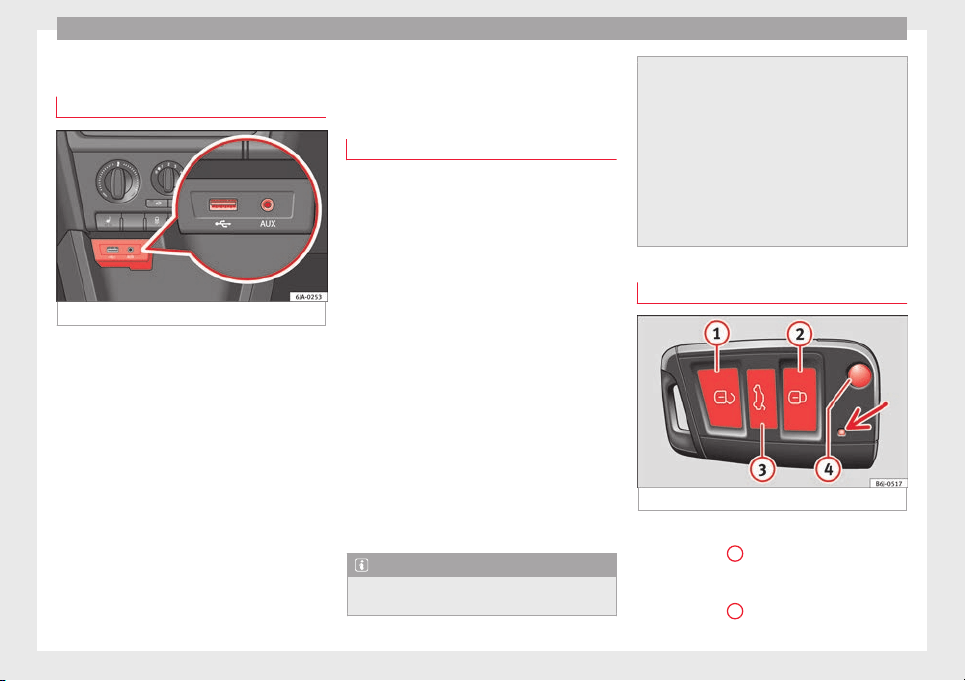
Operation
Multimedia
USB/A
UX
-IN inp
ut
Fig. 117 USB/AUX-IN input.
Depending on the features and the country,
the
v
ehic
le may have a USB/AUX-IN connec-
tion.
The USB/AUX-IN input is located above the
storage compartment in the front centre con-
sole ››› Fig. 117.
The operating description is located in the re-
spective Instruction Manuals of the audio
system or the navigation system.
Opening and closing
R
emot
e c
ontrol
General notes
Read the additional information carefully
›››
page 9
The remote control key can
●
Lock and unlock the vehicle
●
Unlock or open the rear lid.
The remote c
ontrol transmitter and the bat-
teries are integrated in the key. The receiver
is inside the vehicle. The remote control key
has a maximum range of 30 metres. The
range is reduced as the batteries start to lose
power.
The key includes a foldaway part that can be
used to manually lock or unlock the vehicle
and to start the engine.
If a lost key is replaced or the receiver is re-
paired or changed, the remote control key
must be adapted by an authorised SEAT deal-
er. Only then can the remote control key be
used again.
Note
●
The remote c
ontrol is automatically deacti-
vated when the ignition is switched on.
●
The remote c
ontrol function may be tempo-
rarily limited by interference from other
transmitters near the vehicle that operate on
the same frequency (e.g. mobile phone, tele-
vision transmitter).
●
If the central locking system or the anti-
theft alarm only responds to the remote con-
trol at a distance of less than 3 metres, then
the battery must be replaced ››› page 110.
●
If the driver door is open, the vehicle can-
not be locked using the remote control.
Unlocking and locking the vehicle
Fig. 118 Remote control key
Unlocking the vehicle
–
Press button
1
.
L
oc
k
ing the vehicle
–
Press button
2
.
108
Loading ...
Loading ...
Loading ...