Loading ...
Loading ...
Loading ...
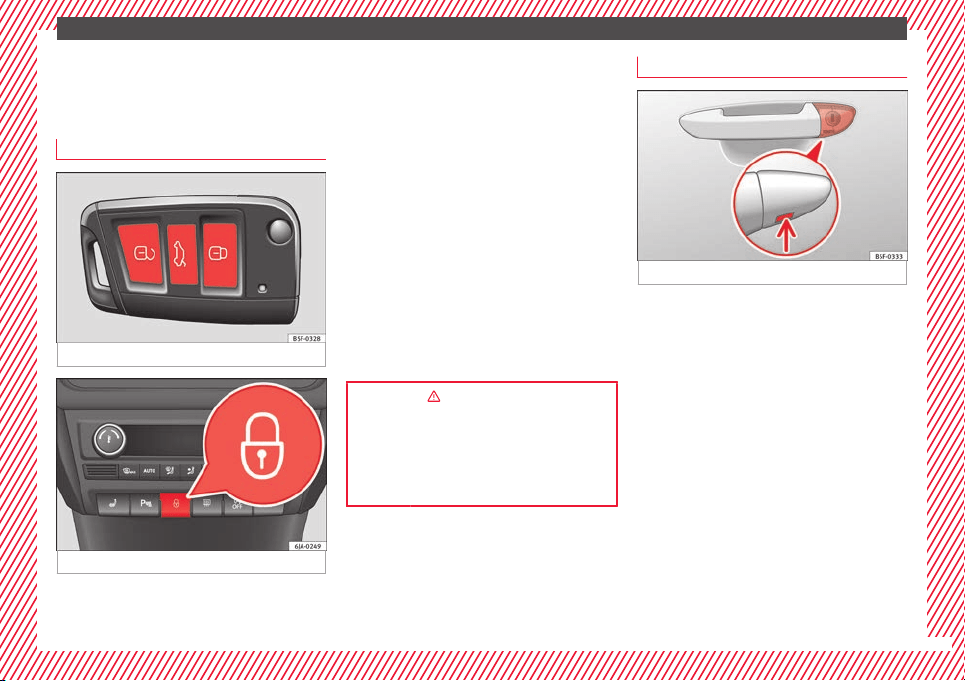
The essentials
How it works
Un
loc
k
ing and locking
Doors
Fig. 1 Remote control key: buttons.
Fig. 2 Centre console: central locking switch.
Locking and unlocking the vehicle using the
k
ey
●
L
oc
king: press the ››› Fig. 1 button.
●
Unlocking: press the ››› Fig. 1 button.
●
Unlocking the rear lid: press the
››› Fig. 1 button until all the turn signals on
the vehicle briefly light up.
Locking and unlocking with the central lock-
ing switch
●
Locking: press the ››› Fig. 2 button. The
warning lamp on the button will light up.
None of the doors can be opened from the
outside. The doors can be opened from the
inside by pulling the inside door handle.
●
Unlocking: press the ››› Fig. 2 button. The
warning lamp on the button will switch off.
››› in Unlocking and locking the vehicle
on page 109
››› page 108
››› page 9, ››› page 10
Unlocking or locking of driver door
Fig. 3 Driver door lever: hidden lock cylinder.
If the central locking system should fail to op-
er
at
e, the driv
er door can still be locked and
unlocked by turning the key in the lock.
●
Unfold the vehicle key shaft.
●
Insert the key shaft into the lower opening
in the cover on the driver door handle
››› Fig. 3 (arrow) then remove the cover up-
wards.
●
Insert the key blade into the lock cylinder
to unlock or lock the vehicle.
Special Characteristics
●
The anti-theft alarm will remain active when
vehicles are unlocked. However, it is not trig-
gered ›››
page 111.
●
After the driver door is opened, you have
15 seconds to switch on the ignition. Once
this time has elapsed, the alarm is triggered.
»
9
Loading ...
Loading ...
Loading ...